Embedded computer enables smooth automation
Published: 23 Jun 2025
Embedded computers are all around us, even if we don’t always notice them. These tiny machines are built into everyday devices like microwaves, cars, and medical equipment. They’re designed to do specific tasks quickly and reliably. Unlike desktops or laptops, embedded computers work quietly in the background. Let’s get information about Embedded Computer.
Definition
An Embedded computer is a small, specialized computer built into a larger device. It is designed to perform one specific task or a few related tasks. Unlike regular computers, embedded computers work quietly inside devices like microwaves, cars, or smartwatches to control their functions.
Working of Embedded Computer
An Embedded computer works using a few main components. First, it has a microprocessor or microcontroller that acts like the brain, processing information. It also includes memory to store data and instructions, plus input and output parts that let it receive signals and control devices.
When the embedded computer runs, it follows instructions stored in its memory to complete a specific task. For example, it takes input from sensors, processes the data, and then sends signals to parts like motors or displays. This cycle happens repeatedly and quickly, allowing the device to work smoothly and reliably.
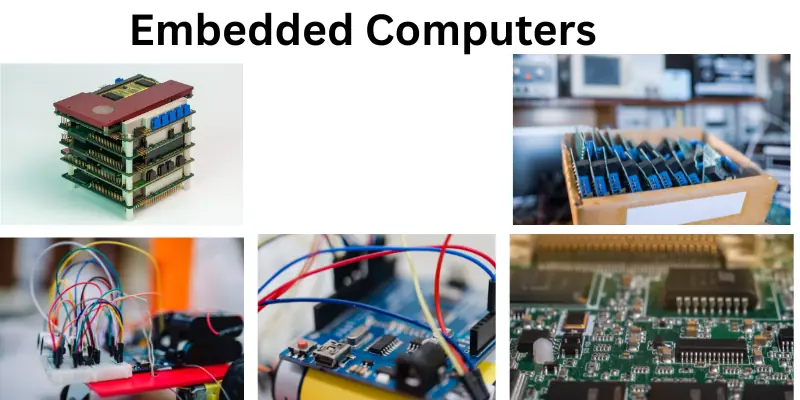
Features of Embedded computer
An Embedded computer is small and built for specific tasks. It uses low power, which helps devices run longer on batteries. It is reliable and works continuously without errors. These computers are usually simple and cost-effective. They often have limited memory and processing power because they only do one or a few jobs.
Applications of Embedded Computer
- Home Appliances
Embedded computers help microwaves and washing machines work by controlling their functions automatically. They make these devices easier and safer to use.
- Automobiles
They manage important car parts like the engine and airbags to keep you safe and improve driving. They also run entertainment and navigation systems.
- Medical Devices
These computers monitor patients’ health and control devices like heart rate monitors for accurate readings. They help doctors provide better care.
- Industrial Machines
Embedded computers automate machines in factories, making production faster and more precise. They control robots and other tools used in manufacturing.
- Consumer Electronics
Devices like smartwatches and fitness trackers use embedded computers to track health and activity easily. They allow these gadgets to work efficiently.
- Telecommunications
They run devices such as routers and modems to keep your internet and phone connections working smoothly.
- Smart Homes
Embedded computers control lighting, security cameras, and thermostats to make homes safer and more comfortable.
- Aerospace
They help aircraft navigate and control important flight systems for safe and smooth travel.
- Retail
Embedded computers power barcode scanners and self-checkout machines, making shopping faster and easier.
- Agriculture
These computers control irrigation and monitor soil or crop health to help farmers grow better crops with less effort.
Types of Embedded Computer
1. Microcontroller-based
These are small computers built into simple devices like toys or kitchen appliances. They handle basic tasks with low power use.
2. Microprocessor-based
These are more powerful and used in devices that need to run complex programs, such as smartphones and tablets.
3. Digital Signal Processor (DSP)
DSPs specialize in processing sounds, images, and other signals quickly and accurately. They are used in things like music players and cameras.
4. Application-Specific Integrated Circuit (ASIC)
ASICs are custom-made chips designed to perform one specific job very efficiently, like controlling a printer.
5. Field Programmable Gate Array (FPGA)
FPGAs are chips you can program after they are made, allowing them to do different tasks depending on what’s needed.
Famous of Embedded Computer
- Raspberry Pi
- Arduino Uno
- BeagleBone Black
- ESP32
- Intel Edison
- NVIDIA Jetson Nano
- STM32
- Atmel AVR
- TI LaunchPad
- PIC Microcontroller
| Advantages of Embedded computer |
|---|
|
| Disadvantages of Embedded Computer |
|---|
|
Future of Embedded Computer
The future of Embedded computers is bright and fast-growing. They will power more smart devices in homes, cars, and industries. With the rise of AI and IoT, these systems will become even smarter and more connected. They will help build smarter cities, healthcare tools, and automation systems. As technology improves, embedded computers will become smaller, faster, and more efficient.
An embedded computer is a small computer built into a device to do one specific job. It’s not like your laptop or phone that can do many things. Instead, it focuses on one task to make the device work better.
Regular computers can run many programs and do lots of tasks. Embedded computers only do one or a few specific jobs inside a device. They are usually smaller and use less power.
Most of the time, no. Embedded computers are hidden inside devices like microwaves, cars, or smartwatches. You use the device, but the computer inside is out of sight.
Smartphones are not exactly embedded computers because they can do many things like regular computers. However, some parts inside smartphones, like sensors or chips, act like embedded computers for certain tasks.
Yes, but it usually needs special skills and tools. People who build embedded systems use programming languages like C or Python. Beginners can learn it step-by-step with practice.
They do fewer tasks, so they don’t need as much energy. This helps devices like smartwatches or medical tools run longer on batteries. It also makes the devices smaller and lighter.
They are in many places like cars, home appliances, medical machines, and even toys. Anytime a device needs to do a specific job quickly and reliably, it might have an embedded computer.
Usually, the device it controls may stop working properly. Fixing embedded computers can be harder than fixing regular computers because they are part of the device’s hardware. Sometimes, the whole device needs repair or replacement.
Not really. Embedded computers are often built into devices with specific parts. Upgrading usually means changing the whole device or a big part of it.
Yes, they will be in more smart devices as technology grows. Things like smart homes, self-driving cars, and wearable health monitors rely on embedded computers. Learning about them now will help you understand future tech better.
Conclusion
So guys, in this article, we’ve covered Embedded computer in detail. If you’re interested in technology or want to better understand the gadgets you use every day, I highly recommend taking some time to explore how embedded computers work. Understanding this can help you appreciate the smart devices around you even more. Now, why not look around your home and see which devices might have an embedded computer inside?

- Be Respectful
- Stay Relevant
- Stay Positive
- True Feedback
- Encourage Discussion
- Avoid Spamming
- No Fake News
- Don't Copy-Paste
- No Personal Attacks

- Be Respectful
- Stay Relevant
- Stay Positive
- True Feedback
- Encourage Discussion
- Avoid Spamming
- No Fake News
- Don't Copy-Paste
- No Personal Attacks
