Functions of Scanner Turn Moments into Files
Published: 11 May 2025
Scanners have transformed how we handle documents, making it easier to digitize and store important files. From offices to homes, they help convert physical papers into digital formats, reducing clutter and improving accessibility. The benefits of scanners go beyond simple scanning, modern devices offer advanced functions like Optical Character Recognition (OCR), barcode scanning, and even 3D object capturing. Let’s explore the key functions of scanners and how they make life easier.
1. Converts Physical Documents to Digital Format
One of the main functions of a scanner is to convert printed documents into digital files. This means taking a piece of paper and turning it into an image or PDF that you can store, edit, or share.
How It Works
- You place a paper on the scanner’s glass.
- The scanner captures the entire page and saves it as an image or document.
- The file is stored on your computer, phone, or cloud storage for easy access.
Real-Life Example
Imagine you have an important contract that you need to send by email. Instead of mailing the physical copy, you scan it, save it as a PDF, and email it instantly.
Why It’s Useful
- Saves space by reducing the need for paper files.
- Makes sharing documents easier.
- Keeps records safe from physical damage.
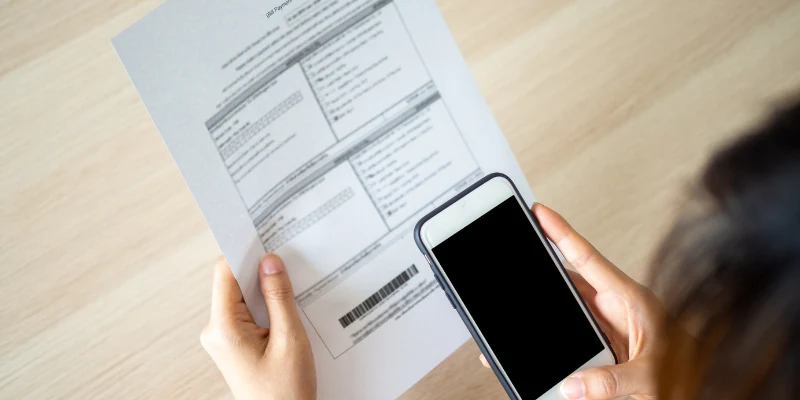
2. Optical Character Recognition (OCR) for Text Extraction
OCR (Optical Character Recognition) is a smart feature that helps a scanner recognize printed text and convert it into an editable document instead of just an image.
How It Works
- The scanner takes a picture of a document.
- The OCR software analyzes the letters and words on the page.
- It converts the text into a Word or text file that you can edit.
Real-Life Example
You have a printed book page but need the text in a Word file. Instead of typing everything manually, you scan it using OCR, and now you can copy, paste, and edit the text easily.
Why It’s Useful
- Saves time by avoiding manual retyping.
- Helps convert old printed books into digital text.
- Useful for students, writers, and office workers.

3. Image Scanning and Enhancement
Scanners don’t just handle documents; they are also great for scanning photos and improving image quality. Some scanners come with tools to fix brightness, color, and sharpness to make images look even better.
How It Works
- You scan a photo, artwork, or drawing.
- The scanner captures the details and digitizes the image.
- Some scanners automatically adjust colors, remove dust, and enhance clarity.
Real-Life Example
You found an old family photo that has faded over time. After scanning it, you use photo enhancement tools to restore its colors, making it look fresh and new again.
Why It’s Useful
- Helps preserve old memories by making digital copies of photos.
- Scanned images don’t fade like physical photos do.
- Artists can scan and digitally edit their hand-drawn sketches.

4. Barcode and QR Code Scanning
Scanners can read barcodes and QR codes to quickly access product details, prices, or web links. This function is used in stores, warehouses, and even on mobile devices.
How It Works
- A barcode scanner shines light on a barcode or QR code.
- It reads the pattern of lines or dots and translates it into data.
- The data is sent to a computer or cash register to process information.
Real-Life Example
When you buy groceries, the cashier scans the barcode on your items to get the price. Similarly, when you scan a QR code on a restaurant menu, your phone opens the menu online without typing a website address.
Why It’s Useful
- Speeds up checkout in stores.
- Helps businesses track inventory.
- Allows quick access to websites, apps, or promotions.

5. Scanning for Security and Verification
Scanners play a major role in security checks and identity verification. They are used in airports, banks, and workplaces to ensure safety and prevent fraud.
How It Works
- The scanner captures details like fingerprints, ID cards, or signatures.
- It matches the scanned data with stored records.
- If the information is correct, access is granted.
Real-Life Example
At the airport, your passport is scanned before you can board a flight. Similarly, banks scan checks to verify signatures before processing payments.
Why It’s Useful
- Helps prevent identity theft and fraud.
- Speeds up security checks at airports and offices.
- Ensures only authorized people can access certain areas.

6. 3D Scanning (Advanced Function)
Some high-tech scanners can scan real objects and create 3D digital models. This is useful for medicine, gaming, engineering, and product design.
How It Works
- The scanner captures the shape, size, and texture of an object.
- It creates a digital 3D model that can be edited or printed.
- The model can be used for designing, analyzing, or manufacturing new products.
Real-Life Example
A dentist uses a 3D scanner to scan a patient’s teeth and create custom dental implants. In gaming, 3D scanners are used to capture a real-world object and turn it into a game character.
Why It’s Useful
- Helps in medicine, architecture, and gaming.
- Makes designing new products faster and more precise.
- Helps engineers scan broken machine parts and create replacements.

Yes! Many mobile apps, like Adobe Scan or CamScanner, let you scan documents using your phone’s camera. They even have OCR features to extract text from images.
A scanner converts physical documents into digital files, while a photocopier makes physical copies of a document. Scanners allow you to save, edit, or share files easily.
OCR scans an image of text and converts it into editable text. This means you can copy, paste, or edit scanned content instead of just having an image. It’s useful for digitizing printed documents.
For standard documents, 300 DPI (dots per inch) is enough for clear text. If you’re scanning photos or artwork, go for 600 DPI or higher for better quality.
Yes! Many scanners have image enhancement features that help restore faded text or adjust brightness. If the document is fragile, use a flatbed scanner to avoid further damage.
Most scanners let you save scans as PDF, JPEG, PNG, or TIFF. PDF is best for documents, while JPEG/PNG are great for images.
Barcode scanners use light sensors to read barcodes and convert them into data. This data is then sent to a computer or system to process prices, product details, or tracking info.
Yes! Some scanners have color correction and dust removal features. You can also use photo editing software to enhance scanned images.
A flatbed scanner is great for home use because it scans everything, documents, photos, and even books. If you need something portable, a handheld or mobile scanner is a good choice.
Keep the scanner glass clean by wiping it with a microfiber cloth. Avoid scanning torn or dusty documents without cleaning them first. Regularly check for software updates for better performance.
Conclusion
So guys, in this article, we’ve covered Functions of Scanner in detail. Scanners are more than just document copiers, they help with text recognition, image restoration, and even barcode scanning. If you need a scanner for home or office use, I personally recommend choosing one with OCR support to make text extraction easier. Now that you know how scanners can simplify your work, why not explore some models and find the perfect one for your needs? Let me know in the comments which function you find most useful!

- Be Respectful
- Stay Relevant
- Stay Positive
- True Feedback
- Encourage Discussion
- Avoid Spamming
- No Fake News
- Don't Copy-Paste
- No Personal Attacks

- Be Respectful
- Stay Relevant
- Stay Positive
- True Feedback
- Encourage Discussion
- Avoid Spamming
- No Fake News
- Don't Copy-Paste
- No Personal Attacks
