Advantages of Computer in Offices for Productivity & Efficiency
Published: 14 Feb 2025
In today’s fast-paced Business world, computers have become indispensable in offices. Research shows that companies utilizing modern computer systems see productivity increases of up to 40%. From handling routine tasks like data entry to enhancing team communication, computers streamline nearly every aspect of office work. With their ability to process vast amounts of information in seconds, computers allow businesses to operate more efficiently, save time, and improve overall performance, making them a vital tool for success. The key advantages of computer in offices are following:
Increased Productivity
Computers help employees finish work faster and more efficiently. With tools like word processors, spreadsheets, and communication apps, tasks that used to take a long time can be done quickly. They speed up repetitive tasks like typing and calculations, making work easier. Computers also help automate simple jobs, reducing the workload for employees. This allows workers to focus on more important tasks and manage their time better. Additionally, they make it easy to track work progress, set reminders, and meet deadlines.
Computers also reduce distractions, helping employees stay focused on their tasks. With organized data that is easy to access, workers can find information quickly. Fast communication through emails and messaging apps speeds up decision-making. Collaboration becomes simpler, as teams can work together easily, even from different locations. Overall, computers help offices run smoothly, making work more productive and efficient for everyone.

Better Communication
Computers make office communication much easier and more efficient. With tools like email, video calls, and instant messaging, teams can stay connected no matter where they are. Employees can send and receive messages instantly through email or chat, making it simple to share information. Video calls allow meetings without needing to be in the same place, making teamwork more flexible. Cloud services help employees share files quickly, while shared documents let teams collaborate in real-time. This makes it easy to work together on projects, even from different locations.
Instant feedback helps improve work quality, as employees can quickly make changes based on suggestions. Clear written communication through emails and messages reduces misunderstandings. Group discussions allow for faster decision-making, and communication threads help organize conversations, preventing confusion. Computers also provide multiple collaboration tools, increasing flexibility in the workplace. Overall, computers make communication smoother, helping teams work better and stay productive.
Data Management
Computers help businesses store and manage large amounts of data easily. Instead of keeping paper files, employees can organize, search, and retrieve documents quickly. This reduces the risk of losing important information and helps businesses stay well-organized. Computers allow companies to store large volumes of data securely, making it easy to find specific documents when needed. Files can be categorized by type or date, making organization simple and efficient.
Backing up data is also easier with computers, preventing loss in case of accidents. Employees can share and update documents without needing physical copies, improving teamwork and efficiency. Businesses use databases to track important information, maintain records of activities and transactions, and monitor employee performance. Keeping all company records in one central location ensures easy access and better management. Additionally, digital storage reduces the need for physical space, helping businesses save costs and work more effectively.

Cost Savings
Using computers helps businesses save money in many ways. Digital files reduce the need for paper, ink, and office supplies like pens and folders. Instead of printing and mailing documents, employees can send files electronically, cutting down on printing and postage costs. Companies also save money on physical storage space since digital records replace bulky filing cabinets. This makes offices more organized and efficient while reducing expenses.
Automation further helps businesses by cutting down on manual work, saving employee hours and reducing labor costs. Computers also lower energy costs by using more efficient systems. Automated tools help avoid costly mistakes, improving accuracy in tasks like data entry and calculations. Additionally, businesses can grow without needing extra office space or supplies, making scaling more affordable. Overall, computers make office operations more cost-effective, allowing businesses to run smoothly while saving money on everyday expenses.
Task Automation
Computers help automate repetitive and time-consuming tasks, making work easier and faster. Simple processes like data entry, appointment scheduling, and payroll can be completed with just a few clicks. This automation saves time and allows employees to focus on more important tasks. For example, computers can automatically schedule appointments and reminders, track inventory without manual counting, and process payroll without human calculations.
Automation also helps with handling customer orders and billing, sending automated emails or reports, and managing employee timekeeping and attendance. Businesses can even automate social media posts and marketing tasks, saving effort while maintaining online presence. By reducing the chances of human error, computers make daily tasks more accurate and efficient. With less time spent on routine work, employees can focus on higher-level responsibilities that require creativity and decision-making. Overall, automation improves productivity and helps businesses run more smoothly.
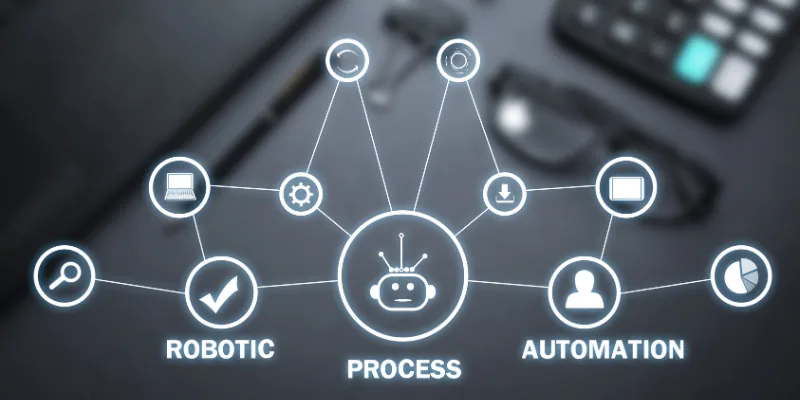
Secure Storage
Computers provide a secure way to store business data, keeping important files safe from loss or unauthorized access. Digital storage allows businesses to protect files with passwords and encryption, ensuring that sensitive information stays secure. Regular backups prevent data loss, so companies don’t have to worry about losing important documents due to system crashes or other issues. Unlike physical files, which can be misplaced or stolen, digital records can be stored safely and retrieved whenever needed.
Businesses can also control who has access to specific files by setting permissions, making sure only authorized employees can view or edit documents. Encrypted cloud services allow files to be shared securely, reducing the risk of data breaches. Firewalls help protect office networks from cyber threats, keeping confidential information safe. With cloud storage, businesses no longer need to rely on physical records, reducing the risk of losing valuable data. Overall, computers make data security easier and more reliable.

Remote Work Flexibility
Computers make it possible for employees to work from anywhere, giving businesses more flexibility. With cloud storage, employees can access important files from any device with an internet connection. Communication tools like emails, instant messaging, and video calls help teams stay connected, making it easy to collaborate even when working remotely. Video conferencing allows employees to attend meetings without being in the office, ensuring smooth communication.
Remote work also helps employees manage their time better by allowing flexible working hours. This improves work-life balance and increases job satisfaction. Businesses can continue running during emergencies since employees can work from home without disruption. Additionally, companies can hire talented workers from different locations without requiring them to move. Remote work also reduces office expenses, such as rent and utilities, helping businesses save money. Overall, computers provide the tools needed for a more flexible and productive work environment.
Accuracy and Error Reduction
Computers help reduce mistakes in the workplace by making tasks more accurate and efficient. Software for calculations and data entry minimizes human errors, ensuring that records are correct and reliable. Automated systems check for mistakes in financial transactions, payroll, and inventory tracking, preventing costly errors. These tools also ensure consistency across documents and reports by identifying issues like incorrect formulas or missing data.
Additionally, computers help with proofreading and grammar checks, improving the quality of written documents. Since errors are detected automatically, employees spend less time on manual corrections and can focus on more important tasks. This increases the reliability of reports and records, making business operations smoother. By reducing the chances of mistakes, computers improve overall accuracy and efficiency in the workplace. Businesses can operate with more confidence, knowing their data is precise and their processes are running correctly.
Document Creation
Computers make creating and editing documents simple and efficient. With word processors and graphic design software, employees can quickly write, edit, and format documents without starting over. These tools allow for real-time collaboration, making it easy for teams to work together on reports and presentations. Using templates also helps save time by providing ready-made formats for different types of documents.
One of the biggest advantages of digital documents is automatic saving, which prevents work from being lost. Employees can track changes and review edits easily, ensuring accuracy and consistency. Adding images, graphs, and tables improves the quality of presentations and reports. Computers also allow documents to be converted into different formats, making sharing more convenient. Employees can send and access files from any location, making collaboration seamless. Overall, computers simplify the process of creating, editing, and distributing documents, making office work more efficient and organized.

Faster Decision-Making
Computers help businesses analyze data quickly and efficiently using tools like Excel and specialized business software. These tools process large amounts of data in seconds, allowing managers to spot trends and patterns easily. By presenting information visually through charts and graphs, businesses can better understand their performance and make informed decisions.
Real-time data access helps businesses monitor their progress and adjust strategies as needed. Forecasting tools allow companies to predict future trends, helping them stay ahead of the competition. Automated reports save time by providing accurate insights without manual effort. Businesses can also analyze customer feedback to improve services and products, ensuring better customer satisfaction. Tracking sales performance helps managers make smart adjustments to their strategies. Overall, data analysis through computers helps businesses make faster, more informed decisions, leading to better efficiency, improved performance, and long-term success.
Computers help make office work faster and easier. They help with tasks like typing documents, sending emails, and storing information. This saves time, reduces mistakes, and keeps everything organized in one place. Computers also improve communication, allowing teams to work together more easily.
Computers allow employees to complete tasks more quickly by automating repetitive work. Software tools help with managing projects, tracking progress, and keeping documents organized. This lets people focus on important tasks rather than spending time on manual work, boosting overall productivity.
Yes! Computers help businesses save money in several ways. They reduce the need for paper, ink, and storage space by allowing digital documents and online communication. Automation also reduces the number of mistakes that might require costly corrections or manual labor.
Computers make communication faster and more efficient. Emails, video calls, and instant messaging help team members stay connected, whether they’re in the same office or across the globe. Computers make it easy to share ideas, feedback, and documents quickly, improving teamwork and collaboration.
Yes! Many businesses use specialized software to manage tasks more effectively. For example, tools like project management software (e.g., Trello, Asana) help keep teams organized, while accounting programs (e.g., QuickBooks) handle financial data. These advanced tools help streamline workflows and ensure accuracy.
Computers help reduce errors by automating calculations and organizing data. Software like spreadsheets and accounting programs check for mistakes automatically. This is much more reliable than manual work, where small errors can go unnoticed and cause big problems later.
Yes! Computers allow employees to work remotely by using cloud services and communication tools. Tools like video conferencing and file-sharing platforms make it easy to collaborate with colleagues no matter where they are, helping businesses stay flexible and continue to operate even when employees are working from home.
Computers improve office security through encryption, passwords, and secure networks. Sensitive information can be stored in password-protected files or cloud services with high-level security. Additionally, companies can back up data regularly, preventing the loss of important documents and protecting against cyber threats.
Basic computer use includes tasks like word processing, email, and simple file management. More advanced office technology involves specialized software for managing projects, finances, and customer data. These tools require more technical knowledge but provide enhanced efficiency and better organization for businesses.
Start by learning basic skills like using word processors, spreadsheets, and email. Then, explore tools that are specific to your business needs, like project management or customer relationship software. Training your team to use these tools will help your office run more smoothly and efficiently.
Conclusion
So guys, in this article, we’ve covered the advantages of computers in offices in detail. As we’ve seen, computers help improve productivity, accuracy, and communication. These advantages can make a real difference in how smoothly your office runs. I recommend taking time to evaluate your current office tech and look for ways to integrate more efficient tools. Start small if needed, and take the first step towards transforming your office workflow today!

- Be Respectful
- Stay Relevant
- Stay Positive
- True Feedback
- Encourage Discussion
- Avoid Spamming
- No Fake News
- Don't Copy-Paste
- No Personal Attacks

- Be Respectful
- Stay Relevant
- Stay Positive
- True Feedback
- Encourage Discussion
- Avoid Spamming
- No Fake News
- Don't Copy-Paste
- No Personal Attacks
