AZERTY Layout Embrace Typing with Confidence
Published: 15 Apr 2025
Did you know that the AZERTY layout is the standard keyboard layout in countries like France and Belgium? Unlike the QWERTY keyboard, which many people use worldwide, the AZERTY keyboard was designed to make typing in French easier. This layout shifts keys like A and Q, making it one of the lesser-known but widely used types of keyboard layout. Let’s get information about AZERTY Layout.
1. Definition
The AZERTY layout is a keyboard layout mainly used in French-speaking countries like France and Belgium. It is different from the QWERTY keyboard layout, with changes in key positions to support French typing. The AZERTY keyboard includes keys for accented characters and symbols used in the French language.
2. History of AZERTY Layout
The AZERTY layout was developed to meet the needs of French typists in the early 20th century. Unlike the QWERTY keyboard layout, which became popular in English-speaking countries, the AZERTY keyboard was designed specifically for French-language typing. The AZERTY layout was based on earlier typewriter designs, which aimed to reduce the typing effort for French speakers by placing commonly used letters in easy-to-reach positions. This specific keyboard layouts began gaining widespread use in France and Belgium by the 1950s.
As the popularity of the AZERTY keyboard layout grew, various types of keyboard layouts were developed to better suit the needs of different countries. In France, the AZERTY keyboard became the standard for typing in the French language, with a focus on making it easier for typists to access the unique characters and accents in French. The AZERTY layout was, therefore, distinct from QWERTY layouts, which were designed for English typing. Over time, the AZERTY keyboard layout became standardized in these regions, allowing for faster and more efficient typing of French words and phrases.
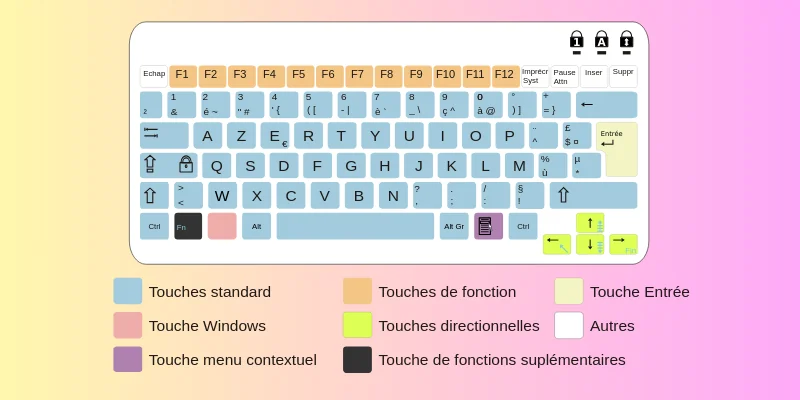
Today, the AZERTY layout is still widely used in French-speaking countries like France, Belgium, and Luxembourg. It has become an essential part of the typing culture in these regions. While there are various types of keyboard layouts across the globe, the AZERTY keyboard layout remains a key part of French technology. Over the years, updates to the AZERTY keyboard have been introduced, such as the AFNOR version, which modernized the layout to improve efficiency for both French typists and programmers. The evolution of the AZERTY layout continues to impact the way people type in French, making it an important part of the history of keyboard layouts.
3. Importance of AZERTY Layout?
Here’s why the AZERTY keyboard layout matters, especially for French users:
- Made for French typing, with easy access to accents and symbols
- Saves time and reduces errors while writing in French
- Used in schools, offices, and public places in France and Belgium
- Helps standardize typing for French-speaking communities
- Offers a better alternative to the QWERTY layout for French language tasks
- Supports region-specific typing needs as one of the key types of keyboard layout
4. Types of AZERTY Layout
- French AZERTY Layout: Commonly used in France, designed for French language typing with accented letters and symbols.
- Belgian AZERTY Layout: Slightly different from the French version, with extra keys for Dutch and German characters.
- Standardized French AZERTY (AFNOR): A newer version proposed in France with better support for modern writing needs, like programming symbols and more accents.
- North African AZERTY Layout: Used in countries like Algeria and Tunisia; based on French AZERTY but includes Arabic characters.
5. Applications of AZERTY Layout
- Typing in French: The AZERTY keyboard layout is optimized for typing French, with quick access to accented letters and symbols.
- Education and Schools: Many French-speaking schools use the AZERTY layout to teach students how to type efficiently in their native language.
- Business and Work: In French-speaking countries, the AZERTY keyboard is commonly used in offices, improving productivity for French-language tasks.
- Government and Public Services: It is used by government employees in countries like France and Belgium for official communications in French.
- Mobile Devices and Tablets: AZERTY keyboards are often available as a layout option on smartphones and tablets, making it easy to type in French on the go.
- Programming and Development (French Support): The AZERTY layout is useful for developers in French-speaking regions, allowing easy access to special characters used in coding.
| Advantages of AZERTY Layout |
|---|
|
| Disadvantages of AZERTY Layout |
|---|
|
The AZERTY layout is a type of keyboard layout mainly used in France, Belgium, and some other French-speaking countries. It switches some key positions compared to the QWERTY keyboard layout. It’s designed to make typing in French easier.
In the AZERTY keyboard, letters like A and Q, Z and W are swapped compared to the QWERTY keyboard layout. It also has easier access to French accents and symbols. These small changes help when typing in French.
Anyone who types in French often can benefit from the AZERTY keyboard layout. It’s also helpful if you’re living or working in countries that use it. It’s one of the best types of keyboard layout for French speakers.
Yes, you can easily change your keyboard layout in your computer’s settings. Both Windows and Mac let you switch to the AZERTY layout. Just search for “keyboard settings” and choose the layout you need.
It may feel strange at first, especially if you’re used to the QWERTY layout. But with a little daily practice, your fingers will adjust quickly. Many people get comfortable within a week or two.
Yes, there are small differences in AZERTY keyboards used in France and Belgium. Some keys and symbols may be in different spots. But both follow the main idea of the AZERTY layout.
Yes, but it might be slower or harder at first. The AZERTY keyboard layout was made for French, so some English punctuation marks may take extra steps. If you type in both languages, you may need to switch layouts often.
Most keyboard shortcuts still work, but some may be in new spots. For example, the Control (Ctrl) key works the same, but the letters on the keys may have moved. It takes a little getting used to.
Practice with online typing tools that support AZERTY keyboards. Add stickers to your keys or buy a keyboard with the layout printed on it. Try switching your phone or tablet too—it helps build muscle memory.
Different languages need different letters and symbols. That’s why we have types of keyboard layout like AZERTY layout and QWERTY layout. Each layout is made to make typing easier for its users.
Conclusion
So guys, in this article, we’ve covered AZERTY Layout in detail. If you’re learning French or living in a region that uses this keyboard layout, I personally recommend giving the AZERTY keyboard a try. It may feel strange at first, especially if you’re used to the QWERTY keyboard layout, but with a little practice, you’ll get the hang of it. Curious to see how it works? Go ahead, try switching your keyboard layout and let us know how it feels in the comments!

- Be Respectful
- Stay Relevant
- Stay Positive
- True Feedback
- Encourage Discussion
- Avoid Spamming
- No Fake News
- Don't Copy-Paste
- No Personal Attacks

- Be Respectful
- Stay Relevant
- Stay Positive
- True Feedback
- Encourage Discussion
- Avoid Spamming
- No Fake News
- Don't Copy-Paste
- No Personal Attacks
