Keyboard Layout Choose the Best Design for You
Published: 23 Aug 2025
A keyboard layout refers to the arrangement of keys on a keyboard, including letters, numbers, symbols, and function keys. While the layout may seem like a small detail, it significantly impacts how quickly, accurately, and comfortably we type. Did you know that the QWERTY keyboard layout has been around since the 1870s? Even though technology has changed a lot, most people still use this layout every day. But it’s not the only option. There are different keyboard layouts that can make typing easier, faster, and more comfortable. Choosing the right keyboard layouts can help reduce hand strain, improve typing speed, and enhance productivity.
In this guide, we’ll explore the many types of keyboard layout available today, their history, and how you can choose the right one for your needs. Understanding different keyboards layout options can help you make informed decisions, whether you’re a beginner, a professional typist, or someone who simply types a lot every day.
1. History of Keyboard Layouts
The history of the keyboard layouts dates back to the invention of the typewriter in the 1870s. The QWERTY layout, which is still the most commonly used layout today, was created by Christopher Latham Sholes, the inventor of the typewriter. Sholes designed this layout to slow down typists and reduce the risk of key jams. Early typewriters used mechanical arms to strike keys, and fast typing would cause these arms to collide. So, QWERTY was developed to place commonly used letters farther apart, preventing these collisions.
Despite the rise of computers, the QWERTY keyboards layout has remained largely unchanged. One reason is that people became so accustomed to it that switching to a different layout would have caused confusion and a steep learning curve. However, as computers advanced, many researchers and typists began to explore alternative types of keyboard layout that could be more efficient, comfortable, or ergonomic.
In the 1930s, Dr. August Dvorak created the DVORAK keyboard layout, which was designed to increase typing speed by reducing finger movement. The layout places the most commonly used letters under the strongest fingers, making typing faster and more comfortable for many users. Later, the COLEMAK layout was introduced, which combines some of the best aspects of QWERTY and DVORAK, making it easier to learn while offering improved typing efficiency.
2. Types of Keyboard Layout
When it comes to typing on a computer, the layout of the keyboard can have a big impact on speed and comfort. There are several types of keyboard layouts used around the world, each designed with specific languages, needs, or typing styles in mind. The most common of these include the QWERTY, AZERTY, and Dvorak layouts. Understanding the differences between them can help you choose the best one for your typing habits.
1. QWERTY Layout
The QWERTY layout is the most common and widely used keyboard layout in the world. It is named after the first six letters on the top row of the keyboard: Q, W, E, R, T, and Y. It was created in the 1870s by Christopher Latham Sholes, who invented the typewriter, with the goal of reducing key jams by spacing out frequently used letters.
When and Where It’s Used?
QWERTY is used primarily in English-speaking countries, including the United States, the United Kingdom, Canada, and Australia. It has become the standard layout for most computers, laptops, and mobile devices, making it the default for typing in English. This layout is also widely adopted in many other countries for international use.
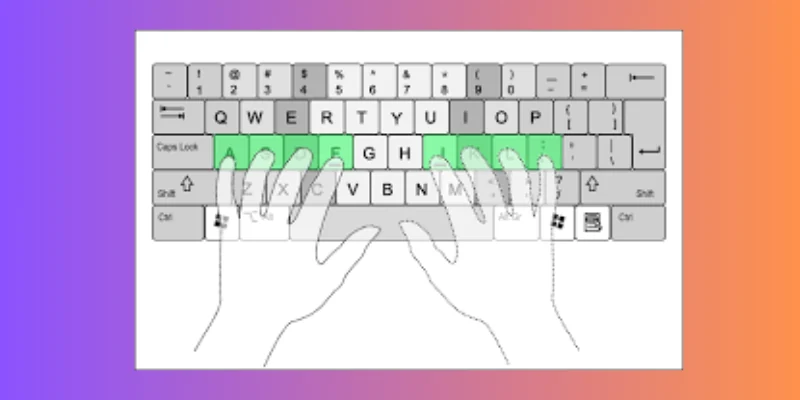
| Advantages of QWERTY Layout |
|---|
|
| Disadvantages of QWERTY Layout |
|---|
|
Why It’s Popular?
QWERTY’s popularity can be traced back to its early use in typewriters. As typewriters became more widespread, the QWERTY layout became the standard, and it stuck with computer keyboards as technology evolved. Its continued use is also a result of its widespread adoption and the learning curve associated with switching to alternative layouts.
Best For
QWERTY is best for people who primarily type in English and are already accustomed to the layout. It’s also ideal for anyone who doesn’t want to spend time learning a new layout. Additionally, if you’re using a public computer or device, QWERTY is usually the default option, making it the most convenient choice.
👉 Learn everything about the QWERTY keyboard layout in our [complete guide].
2. Dvorak Layout
The Dvorak keyboard layout was created in the 1930s by Dr. August Dvorak and his brother-in-law, Dr. William Dealey. Unlike the QWERTY layout, which was designed with typewriter mechanics in mind, Dvorak was developed with the goal of increasing typing speed and reducing finger movement. It arranges the most commonly used letters and letter combinations on the home row, where your fingers naturally rest, making it more efficient for typing.
When and Where It’s Used?
Dvorak is used by a relatively small group of people, but it’s particularly popular among those who type a lot and want to increase their speed. It is available as an alternative keyboard layout on most operating systems, including Windows, macOS, and Linux. Although it’s not as widespread as QWERTY, it has a loyal following of users who swear by its efficiency.
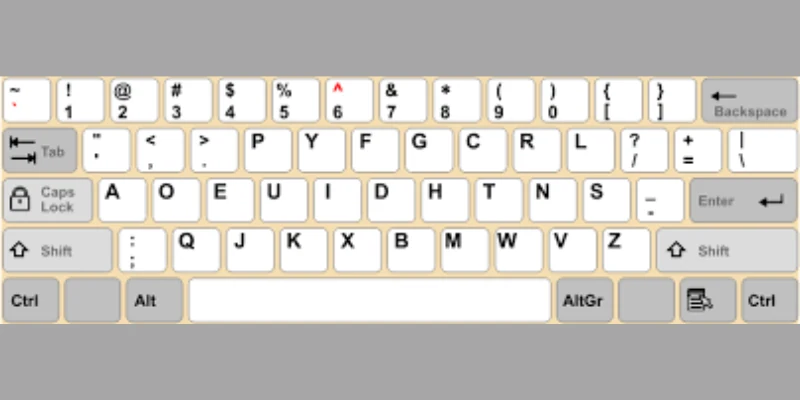
| Advantages of Dvorak layout |
|---|
|
| Disadvantages of Dvorak Layout |
|---|
|
Why It Was Created?
The Dvorak layout was designed to improve typing speed and comfort. It places the most commonly used letters in the English language on the home row, making it easier to type them without moving your fingers much. Dr. Dvorak’s goal was to create a layout that allowed typists to type more efficiently and reduce the physical strain caused by long periods of typing.
Best For
Dvorak is best for those who type frequently and are willing to invest the time and effort to relearn the layout. It is ideal for people with a high volume of typing, such as writers, programmers, or data entry professionals. If you’re experiencing discomfort or strain while typing, Dvorak might be a good choice due to its ergonomic benefits.
3. Colemak Layout
The Colemak layout is a modern keyboard layout designed by Shai Coleman in 2006. It was created as an alternative to the QWERTY and Dvorak layouts, aiming to provide a balance between typing speed and ease of transition. Colemak keeps many of the QWERTY keys in the same place, making it easier for people to switch without having to completely relearn typing.
When and Where It’s Used?
Colemak is mainly used by people who want to improve their typing speed and comfort but don’t want the steep learning curve of Dvorak. It’s available on most major operating systems, including Windows, macOS, and Linux. While it’s not as widely adopted as QWERTY, it has gained a dedicated following, especially among tech enthusiasts, writers, and people interested in optimizing their typing experience.
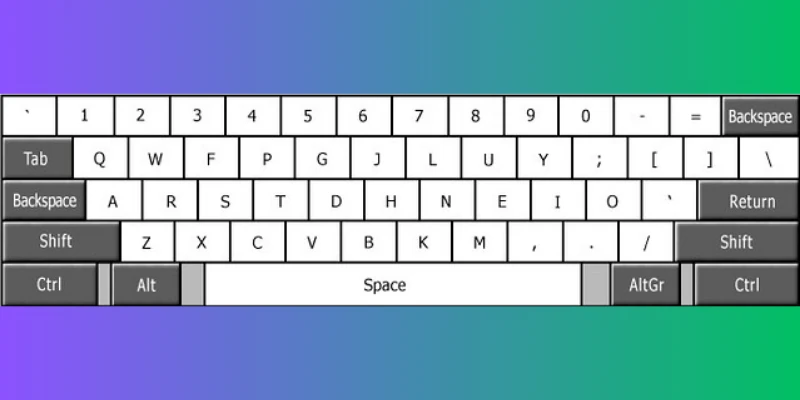
| Advantages of Colemak Layout |
|---|
|
| Disadvantages of Colemak layout |
|---|
|
Why It Was Created?
Colemak was designed as a compromise between the efficiency of Dvorak and the ease of transitioning from QWERTY. The goal was to reduce the learning curve while still improving typing speed and comfort. Colemak retains about 60% of the QWERTY key positions, making it easier for users to adapt and rewire their muscle memory compared to Dvorak.
Best For
Colemak is ideal for those who want to improve their typing speed and reduce strain but prefer a less drastic change than switching to Dvorak. It’s perfect for people who type a lot and are willing to invest a little time learning a more efficient layout without completely abandoning the familiar QWERTY layout. If you’re someone who values comfort and wants to minimize the effort required to relearn, Colemak could be the best option for you.
4. AZERTY Layout
The AZERTY layout is a keyboard layout commonly used in French-speaking countries, particularly in France and Belgium. It is similar to the QWERTY layout but with some key differences to accommodate the French language. For example, it swaps the positions of the “Q” and “A” keys, the “W” and “Z” keys, and places accent symbols in more accessible positions for typing in French.
When and Where It’s Used?
The AZERTY layout is primarily used in French-speaking countries like France, Belgium, and Luxembourg. It’s the standard layout on most French-language computers, especially in Europe. Many French-speaking regions and institutions continue to use AZERTY for everyday typing, word processing, and online activities.

| Advantages of Azerty layout |
|---|
|
| Disadvantages of Azerty Layout |
|---|
|
Why It Was Created?
The AZERTY layout was created to cater to the needs of French speakers, especially when it comes to typing accented characters. Since many French words contain accents, AZERTY positions these symbols in places that make them easier to type without needing to press multiple keys. The goal was to make typing in French more efficient while maintaining the overall layout’s familiarity.
Best For
AZERTY is best for people who live in or work with French-speaking regions and need to type in French regularly. It’s especially useful for those who need to type accented characters quickly and efficiently. If you’re a French student, writer, or office worker in France or Belgium, AZERTY will feel like the most comfortable option.
👉 Learn everything about the Azerty keyboard layout in our [complete guide].
5. QWERTZ Layout
The QWERTZ layout is a variation of the QWERTY keyboard layout, primarily used in Central European countries like Germany, Austria, and Switzerland. The main difference between QWERTY and QWERTZ is the swapping of the “Y” and “Z” keys. This change was made to better suit the German language, where the letter “Z” is used much more frequently than “Y.”
When and Where It’s Used?
The QWERTZ layout is most commonly used in countries where German is spoken, such as Germany, Austria, and Switzerland. It is also used in some Eastern European countries that use the Latin alphabet. Most German-language computers, smartphones, and other devices come with the QWERTZ layout as the default.

| Advantages of QWERTZ Layout |
|---|
|
| Disavantages of QWERTZ Layout |
|---|
|
Why It Was Created?
The QWERTZ layout was specifically designed to accommodate the frequency of the letter “Z” in the German language. By swapping “Y” and “Z,” the layout optimizes typing in German, making it easier and faster for native speakers. This small but important change helps reduce finger movement and improve efficiency for those who type in German.
Best For
QWERTZ is ideal for people who frequently type in German or live in German-speaking countries. It’s perfect for those who work in fields that require a lot of typing in German, such as business, education, or content creation. If you’re a German speaker or learner, QWERTZ will feel natural and improve your typing efficiency.
👉 Learn everything about the QWERTZ keyboard layout in our [complete guide].
3. Why Different Layouts Exist?
So why do so many types of keyboard layouts exist? There are several key reasons behind the creation of alternative layouts:
- Language Needs: Different languages require different characters, and traditional QWERTY layouts often don’t provide easy access to all of them. For example, the AZERTY layout used in French-speaking countries places accented letters like é, à, and ç more conveniently.
- Typing Speed: The DVORAK layout was designed with the goal of increasing typing speed by minimizing finger movement. It places the most commonly used letters in the English language under the strongest fingers, making it easier to type quickly and comfortably.
- Ergonomics and Comfort: Some keyboards layout types, like COLEMAK, aim to reduce strain on the hands by minimizing finger stretches. For example, COLEMAK rearranges the keys to reduce the distance between frequently used keys, which can lead to a more comfortable typing experience.
- Regional Differences: Different countries have different typing habits, which leads to the creation of unique keyboards layout options. For example, QWERTZ is popular in Germany and Central Europe, where it’s more comfortable for typing in German.
As a result, the keyboard layouts that works best for you depends on factors like language, typing style, and ergonomic preferences. The variety of types of keyboard layouts ensures that you can find a configuration that suits your needs.
4. How to Try a New Keyboard Layout?
Trying a new keyboard layouts is easier than you might think. You don’t need to buy a new keyboard; you can simply change your settings to explore different layouts.
On Windows:
- Go to Settings → Time & Language → Language.
- Under Preferred Languages, click on your language (e.g., English).
- Select Options and then Add a Keyboard to choose a new keyboards layout.
- You can quickly switch between layouts by clicking the language icon in the taskbar.
On Mac:
- Open System Preferences → Keyboard → Input Sources.
- Click the “+” button and choose the layout you want to try, such as DVORAK or COLEMAK.
- You can easily switch between layouts from the menu bar.
Testing out new types of keyboard layout is a great way to find the one that works best for you. You can practice typing with your new layout using online typing tools such as TypingClub or Keybr, which let you practice without making permanent changes to your system.
5. Tips for Choosing the Right Layout
Selecting the right keyboard layouts depends on your specific needs. Here are some tips to help you decide:
- Stick with QWERTY if you’re a beginner or just need a layout that works for most people.
- Try DVORAK if you do a lot of typing and want to reduce finger movement.
- Choose COLEMAK if you want a good balance between speed and ease of learning.
- Use QWERTZ if you’re in Germany or Central Europe and need to type in those languages.
- If you’re a programmer, you may prefer a layout that’s optimized for coding, like QWERTY or a customized layout.
Take your time experimenting with different keyboards layout types. With a little practice, you’ll find the one that feels most comfortable for your typing needs.
The QWERTY layout was made for old typewriters to stop the keys from jamming. That’s why the letters seem randomly placed. Even though we use computers now, the layout stuck around because people got used to it.
Yes, you can change it in your computer settings. You don’t need to buy a new keyboard. Just switch to another layout like DVORAK or COLEMAK and start typing differently.
You can find your keyboard layout in your computer’s language/keyboard settings (Windows, macOS, Linux). Alternatively, simply press keys and compare the output with the symbols printed on the keycaps.
The most common layout is QWERTY. It’s used in most English-speaking countries and taught in schools. If you bought a keyboard or laptop, it probably uses QWERTY.
Maybe, but it depends on how much you practice. Some people feel faster and more comfortable after switching. Others prefer sticking with what they know.
It depends on how much you practice. Some people get the hang of it in a few weeks, while others need more time. Start slow and be patient, it gets easier.
If you’re just starting, QWERTY is the easiest to learn because it’s everywhere. But if you want to type faster later, you can always try a new layout. Start with what feels comfortable to you.
The Dvorak layout is designed to be faster and more efficient by reducing finger movement. While some people find it helps, it’s not for everyone. It may take some time to adjust, so it’s best to try it out and see if it works for you.
The AZERTY layout is mainly used in French-speaking countries like France and Belgium. It’s similar to QWERTY but swaps certain keys to make typing in French easier. If you type in French a lot, this layout might be useful.
Yes, many gaming keyboards come with custom layouts designed for quick actions. Some gaming keyboards allow you to program special keys for specific commands in games. This layout helps gamers respond faster.
Conclusion
So guys, in this article, we’ve covered keyboard layout in detail, from its history and various types to how you can easily switch between different layouts. Whether you’re just starting to learn typing or have been using a keyboard for years, it’s worth exploring your options. Personally, I’d recommend starting with QWERTY if you’re new, but if you type a lot, trying DVORAK or COLEMAK can significantly improve your typing speed and comfort. Each layout has its own strengths, and experimenting with them might surprise you. Head to your settings and give a new keyboards layout a try, who knows, you might just find a layout that works better for you. Don’t be afraid to experiment and see how much more comfortable typing can be!

- Be Respectful
- Stay Relevant
- Stay Positive
- True Feedback
- Encourage Discussion
- Avoid Spamming
- No Fake News
- Don't Copy-Paste
- No Personal Attacks

- Be Respectful
- Stay Relevant
- Stay Positive
- True Feedback
- Encourage Discussion
- Avoid Spamming
- No Fake News
- Don't Copy-Paste
- No Personal Attacks
