QWERTY vs Dvorak Layout empowers your writing style
Published: 27 May 2025
When it comes to keyboard layouts, QWERTY vs. Dvorak is one of the most debated topics among typists and ergonomics enthusiasts. The QWERTY layout, invented in the 19th century, remains the global standard despite its design being based on typewriter mechanics. On the other hand, the Dvorak layout was specifically created to improve typing efficiency and reduce finger fatigue, offering a compelling alternative to the conventional QWERTY. Let’s explore difference between Qwerty vs Dvorak layout in detail.
1. QWERTY layout
The QWERTY layout was developed in the 1870s by Christopher Latham Sholes, the inventor of the first commercially successful typewriter. Early typewriters faced a major issue: when typists pressed neighboring keys quickly, the mechanical arms would jam. To mitigate this, Sholes designed the QWERTY layout to physically separate commonly used letter pairings, effectively slowing typists down and preventing jams.
Despite this counterintuitive purpose, QWERTY became the default. It was featured in the Remington No. 2 typewriter, which gained widespread adoption, and as typewriters transitioned to computers, the layout came along for the ride.
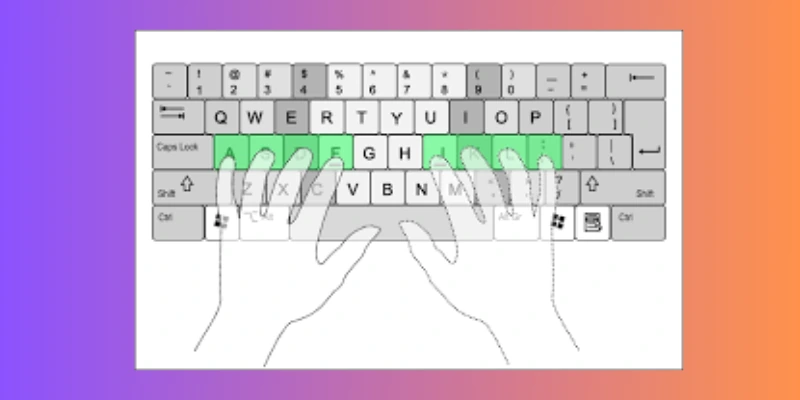
2. Dvorak Layout
By contrast, the Dvorak Simplified Keyboard, developed in 1936 by Dr. August Dvorak and his brother-in-law, Dr. William Dealey, aimed to solve the inefficiencies of QWERTY. Rather than accommodating machines, Dvorak sought to optimize for human physiology and typing efficiency.
Dvorak and Dealey conducted extensive research on letter frequency and finger movement. The goal was to place the most commonly used letters under the strongest fingers and in the home row (the row your fingers rest on), reducing unnecessary motion and increasing comfort and speed.
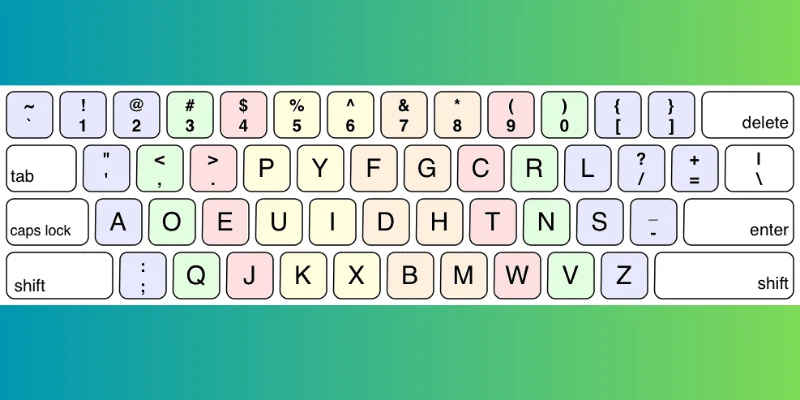
3. Layout Design Comparison
1. QWERTY Layout
In the QWERTY layout, the top row (QWERTYUIOP) contains many of the most frequently used letters, while the home row (ASDFGHJKL) is less optimized. This leads to more finger travel and strain over extended typing periods.
2. Dvorak Layout
The Dvorak layout rearranges keys to prioritize efficiency:
- Home row contains about 70% of all keystrokes, compared to about 32% in QWERTY.
- Vowels (A, O, E, U, I) are placed under the left hand.
- Most common consonants (D, H, T, N, S) are placed under the right hand.
- Rarely used letters are moved to less accessible positions, such as the bottom row.
This means that in theory, a Dvorak typist uses fewer muscles and moves their fingers less, resulting in faster and less fatiguing typing.
4. Typing Efficiency
1. Speed
While some studies and anecdotal evidence suggest that Dvorak users can type faster, the research is mixed. Dvorak proponents argue that:
- Reduced finger travel translates to faster typing.
- Less hand movement enables better rhythm and flow.
However, most professional typists and world-record holders still use QWERTY, partly due to its ubiquity. The current record holder for fastest typist, Barbara Blackburn, achieved 150 wpm using the Dvorak layout, but this remains a rare exception.
2. Accuracy
Dvorak users often report fewer typos due to more natural key placement. Fewer finger stretches and awkward hand movements may lead to improved accuracy, especially during prolonged typing sessions.
QWERTY, while familiar, can cause typists to frequently move off the home row, increasing the likelihood of mistakes.
3. Hand Alternation
Dvorak is designed to promote alternating hands, which reduces the load on each individual hand and enables smoother typing. QWERTY often causes the right hand to dominate, particularly for right-handed users, potentially leading to imbalance or fatigue.
5. Ergonomics and Physical Health
1. Finger Travel
One of Dvorak’s strongest ergonomic benefits is minimal finger travel. With 70% of keystrokes on the home row, Dvorak reduces the physical effort required to type. This is especially beneficial for individuals who type for hours each day.
QWERTY, by contrast, requires frequent reaches to the top and bottom rows, increasing cumulative finger movement.
2. Repetitive Strain Injuries (RSI)
Dvorak has been promoted as a potential remedy for repetitive strain injuries, such as carpal tunnel syndrome. While scientific data is limited, many users report less pain and strain after switching to Dvorak. By balancing workload across all fingers and minimizing awkward stretches, it may reduce stress on tendons and muscles.
However, it is important to note that keyboard ergonomics is only one piece of the RSI puzzle. Proper posture, typing breaks, and workstation setup are equally critical.
6. Learning Curve and Accessibility
1. Ease of Learning
QWERTY is ubiquitous, it’s taught in schools, expected in workplaces, and used on virtually every digital device. As a result, it’s easier to learn due to the wealth of tutorials, typing software, and social reinforcement.
Dvorak requires unlearning and relearning. For experienced QWERTY typists, the transition period can be frustrating and slow. It may take weeks to months to regain former typing speeds.
2. Software and Hardware Support
Dvorak is supported by all major operating systems, Windows, macOS, Linux, but may require enabling it manually in settings. Some challenges include:
- Logging in (passwords typed blindly may be misinterpreted if layout hasn’t loaded).
- Shared computers (other users may be unfamiliar with Dvorak).
- Public workstations, where changing keyboard settings is not permitted.
Certain software (e.g., games, IDEs, command-line tools) may not adapt well to Dvorak, requiring key remapping.
7. Real-World Use and Popularity
1. QWERTY layout
QWERTY is used by over 99% of typists worldwide. Its dominance is due to historical momentum and the lack of a compelling reason for most people to switch. From laptops to smartphones, nearly all devices default to QWERTY, reinforcing its monopoly.
Most educational institutions, employers, and standardized tests also rely on QWERTY. As a result, typing skills are assessed in QWERTY terms, creating systemic disincentives to change.
2. Dvorak Layout
Dvorak has a dedicated community of users, including programmers, writers, and ergonomic advocates. However, adoption remains small due to:
- Initial retraining time
- Incompatibility with standard test environments
- Lack of mainstream visibility
Despite these challenges, many users who make the switch to Dvorak never go back, citing better comfort, improved speed, and lower fatigue.
8. Variants and Alternatives
While QWERTY and Dvorak are the most well-known layouts, there are other alternatives worth mentioning:
- Colemak: Designed as a compromise between QWERTY and Dvorak, retaining many QWERTY positions while improving efficiency.
- Workman: Optimized for finger strength and hand movement, especially for English typing.
- Programmer Dvorak: Tailored for coding, with symbols and brackets easily accessible.
These layouts aim to provide a balance between ergonomics and compatibility, sometimes offering smoother transitions for QWERTY users.
QWERTY became the default because it was used in the first widely sold typewriters. Over time, it became deeply embedded in education, business, and technology. Changing such a global standard is difficult, even if better alternatives exist.
It can be, but only after practice. Dvorak is designed for efficiency, so trained users may reach higher speeds with less effort. However, most people type faster on QWERTY simply because they’ve used it longer.
It usually takes a few weeks to get comfortable and a couple of months to regain your original typing speed. The time depends on how often you practice and your previous typing experience. Daily use speeds up the learning curve.
At first, yes, you’ll type slower and may feel frustrated. But if you can afford a temporary slowdown, it can pay off in the long run with better comfort and possibly faster typing. Consider switching gradually or using a second device for practice.
Yes, switching back is simple, just change the keyboard settings on your computer. Your muscle memory for QWERTY doesn’t vanish, so most people can go back without issues. Some users even toggle between the two layouts.
Many users report less strain and better comfort with Dvorak, especially during long typing sessions. It’s designed to reduce finger movement and awkward reaches. While not a medical cure, it can be part of an ergonomic solution.
Most smartphones and tablets don’t come with Dvorak by default, but some allow custom keyboards through third-party apps. On iOS or Android, you can install apps that support Dvorak typing. Still, it’s not as convenient as on a computer.
It depends on the version, standard Dvorak is less suited to symbols and punctuation. However, variants like Programmer Dvorak are designed specifically for coding. Some developers love it, while others prefer to stick with QWERTY for compatibility.
That depends on the environment. Some places may not allow changes to shared systems or testing software. If you’re using your own laptop, it’s easier to use Dvorak without causing disruption.
Yes, there are layouts like Colemak and Workman that aim to combine efficiency with familiarity. They change fewer keys than Dvorak, making the switch easier for QWERTY users. These are great middle-ground options if you want improvement without a full overhaul.
Conclusion
So guys, in this article, we’ve covered QWERTY vs. Dvorak in detail. Both layouts have their strengths: QWERTY wins in terms of accessibility and familiarity, while Dvorak shines when it comes to ergonomics and long-term typing comfort. Personally, I recommend giving Dvorak a try if you spend hours typing each day and are open to a learning curve, the long-term benefits may surprise you. Whichever layout you choose, the key is to be intentional about your tools. If you found this helpful, share your thoughts or experiences in the comments below and let us know which layout you prefer.

- Be Respectful
- Stay Relevant
- Stay Positive
- True Feedback
- Encourage Discussion
- Avoid Spamming
- No Fake News
- Don't Copy-Paste
- No Personal Attacks

- Be Respectful
- Stay Relevant
- Stay Positive
- True Feedback
- Encourage Discussion
- Avoid Spamming
- No Fake News
- Don't Copy-Paste
- No Personal Attacks
