QWERTY vs QWERTZ choose which layout is best for you
Published: 20 May 2025
The Qwerty vs Qwertz layout debate comes down to the arrangement of a few important keys on the keyboard. While Qwerty is widely used in English-speaking countries, Qwertz is common in Central Europe, like Germany and Austria. The main difference is the position of the “Y” and “Z” keys, which can affect typing speed and comfort depending on your language and habits.
In this detailed blog post, we’ll explore the origins, design choices, language adaptations, pros and cons, and overall user experience of both the QWERTY and QWERTZ layouts to help you understand which might suit your needs best.
1. QWERTY layout
The QWERTY layout dates back to the 1870s, invented by Christopher Latham Sholes, a newspaper editor and printer who also helped develop the first practical typewriter. The name “QWERTY” comes from the first six letters in the top-left row of the keyboard.
The design was not random: it aimed to reduce jamming in mechanical typewriters by spacing out commonly paired letters, so the mechanical arms wouldn’t clash. While the efficiency of this layout is debated today, its historical significance and widespread adoption made it the standard for English-language keyboards.
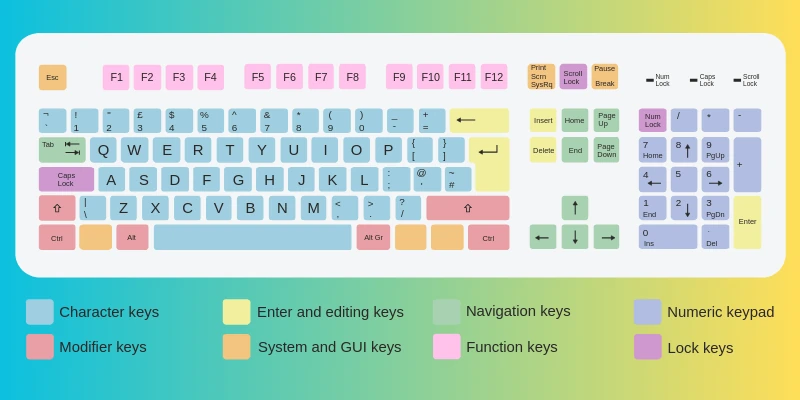
2. QWERTZ Layout
The QWERTZ layout evolved primarily in Germany and other Central European countries to accommodate the linguistic needs of the German language. Since German contains some letters and character combinations uncommon in English, the standard QWERTY layout wasn’t always the best fit.
The main and most noticeable change in QWERTZ is the swapping of the “Y” and “Z” keys. This tweak reflects the fact that the letter “Z” appears far more frequently in German texts than “Y,” unlike English.
In addition to swapping these letters, QWERTZ keyboards are often equipped to handle umlauts (ä, ö, ü) and the Eszett (ß), essential characters in German spelling.
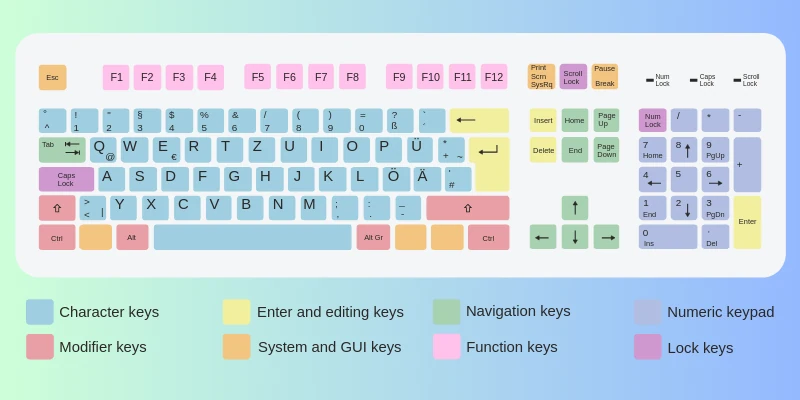
3. Layout Differences
While the switch between “Y” and “Z” is the most visible difference, the variations between QWERTY and QWERTZ go beyond that. Let’s break down the key distinctions in detail.
| Aspect | QWERTY | QWERTZ |
|---|---|---|
| Alphabetic Keys | Y and Z placed as per English letter frequency | Y and Z swapped to prioritize Z |
| Special Characters | Limited focus on accented letters or umlauts | Includes dedicated keys or shortcuts for ä, ö, ü, ß |
| Punctuation Placement | Some symbols like @, #, and others vary by country but often in standard positions | Punctuation keys rearranged to fit local typing conventions |
| Shifted Characters | Standard US/UK symbols | Some shifted symbols differ (e.g., “-” vs. “_” placement) |
| Use Regions | Predominantly English-speaking countries, worldwide standard | German-speaking countries: Germany, Austria, parts of Switzerland, and Central Europe |
| Keyboard Labels | Letters and symbols printed according to English | Letters and symbols printed with German-specific characters |
1. The Y and Z Swap Explained
In English, the letter Y appears much more frequently than Z. Hence, in QWERTY, Y occupies a convenient position where it’s easy to reach with the right hand’s index finger, while Z is placed towards the bottom left, less accessible.
In German, this frequency pattern is reversed. The letter Z is common in words such as Zeit (time), zwei (two), Zucker (sugar), while Y is relatively rare. To reflect this, QWERTZ places Z in the position that QWERTY assigns to Y, making it easier and faster for German typists to access this common letter.
2. Umlauts and Eszett: German’s Special Characters
One of the biggest challenges when adapting the keyboard for German is handling umlauts (ä, ö, ü) and the Eszett (ß).
- Umlauts (ä, ö, ü): These letters are essential in German, altering pronunciation and meaning. For example, schon (already) vs. schön (beautiful). QWERTZ keyboards often have these characters directly accessible as dedicated keys or with simple modifiers, unlike QWERTY keyboards where they require multiple keystrokes or special software input methods.
- Eszett (ß): This character represents a sharp “s” sound and is unique to German. It’s typically found on QWERTZ keyboards but missing from standard English QWERTY layouts.
4. Punctuation and Symbol Differences
Besides alphabetic characters, punctuation marks and special symbols also differ between QWERTY and QWERTZ layouts, tailored to local typing habits.
For example:
- On QWERTZ keyboards, the @ symbol (used in emails) might be accessed with
Alt Gr + Q, whereas on QWERTY, it’s typicallyShift + 2. - The positions of other symbols like brackets
[], braces{}, and pipe|might vary. - Certain punctuation marks like the hyphen
-, underscore_, or quotation marks"may be placed differently.
These changes might seem small but can cause confusion for typists switching between layouts, especially if accustomed to shortcuts and muscle memory.
5. Typing Experience and Language Efficiency
1. For English Typists (QWERTY)
The QWERTY layout, although historically designed to reduce mechanical jamming, is deeply embedded in English-language typing education and technology. It supports:
- Smooth access to common English letters.
- Familiar punctuation placement.
- Standard shortcuts across most software worldwide.
- Wide hardware and software support with default settings.
While there are alternative layouts like Dvorak or Colemak designed for efficiency, QWERTY remains the default standard.
2. For German Typists (QWERTZ)
The QWERTZ layout is optimized for German text entry, with:
- Easier access to the letter Z and umlauts.
- Logical placement of German-specific characters.
- Adapted punctuation layout matching local writing styles.
- Reduced need for modifier keys to access essential letters.
This results in faster and more accurate typing for German users and is generally considered more user-friendly for German text input than QWERTY.
6. QWERTY Layout
| Advantages |
|---|
|
| Disadvantages |
|---|
|
7. QWERTZ Layout
| Advantages |
|---|
|
| Disadvantages |
|---|
|
8. Regional Usage and Variants
- QWERTY is dominant in the United States, United Kingdom, Canada, Australia, and most English-speaking countries. It also serves as the standard for many other languages that do not require extensive accented characters.
- QWERTZ is primarily used in Germany, Austria, Switzerland (in German-speaking areas), Hungary, Czech Republic, Slovakia, and other Central European countries.
There are also hybrid keyboards that mix QWERTZ and QWERTY elements or include multiple language layers, particularly on laptops or international devices.
9. Switching Between Layouts: Challenges and Tips
If you are bilingual or work with multiple languages, switching between QWERTY and QWERTZ can be necessary but challenging.
- Muscle memory: Your fingers learn key positions over time, so switching layouts can initially slow typing speed.
- Shortcut confusion: Many keyboard shortcuts rely on specific key placements; these might not translate smoothly between layouts.
- Software support: Operating systems like Windows, macOS, and Linux allow easy switching of input methods, but it requires awareness and manual toggling.
10. Tips:
- Practice regularly with online typing tutors designed for the target layout.
- Use stickers or keyboard overlays to visually adjust keys.
- Customize software shortcuts if possible to match your preferred layout.
QWERTY and QWERTZ are names of keyboard layouts named after the first six letters in the top-left row. QWERTY is the standard layout used mostly in English-speaking countries, while QWERTZ is common in German-speaking regions. The main difference is that QWERTZ swaps the “Y” and “Z” keys to suit German language needs.
In German, the letter “Z” appears much more often than “Y,” so swapping these keys makes typing easier and faster. QWERTZ places the “Z” in a more accessible spot where QWERTY puts the “Y.” This helps German speakers type more comfortably.
Yes, you can, but it might feel confusing at first because some keys are in different places. If you type mostly in English, QWERTY is usually easier and more intuitive. However, switching layouts is possible on most devices if needed.
On a QWERTY keyboard, typing umlauts usually requires special key combinations or software settings. For example, on Windows, you can use Alt codes, and on macOS, you can press and hold a vowel to see accent options. It’s more straightforward on QWERTZ keyboards, where these letters often have dedicated keys.
No, QWERTZ is mainly used in Germany and Austria but also in other Central European countries like Switzerland, Hungary, and the Czech Republic. It’s designed to fit the needs of languages in these regions, especially German.
Yes, most computers and smartphones allow you to switch keyboard layouts in the settings. You can toggle between layouts depending on which language you want to type in. This helps bilingual users or those who type in multiple languages.
Yes! There are many other layouts like AZERTY (used in France and Belgium), Dvorak, and Colemak, which aim to improve typing efficiency or cater to other languages. Each layout has unique features suited to different users’ needs.
Typing speed depends more on your familiarity with the layout than which layout you use. If you’re used to QWERTY, you’ll likely type faster on it, and the same goes for QWERTZ users. Both layouts are optimized for their target languages.
You can use both layouts by switching input languages on your device. Many bilingual users practice with both or use one layout and special software to type characters from the other language. Over time, muscle memory makes switching easier.
Some keyboards have keys labeled for multiple layouts or come with stickers to help you switch visually. Mechanical and gaming keyboards often allow key remapping, so you can customize layouts without changing the physical keys. However, most users just switch the software layout for convenience.
Conclusion
So guys, in this article, we’ve covered comparison b/w QWERTY layout vs QWERTZ layout in detail. Personally, I recommend choosing the layout that matches the language you use most often, as it will help you type faster and with fewer errors. If you’re still unsure, try both layouts to see which feels more natural to you. What’s your favorite keyboard layout? Share your experience in the comments!

- Be Respectful
- Stay Relevant
- Stay Positive
- True Feedback
- Encourage Discussion
- Avoid Spamming
- No Fake News
- Don't Copy-Paste
- No Personal Attacks

- Be Respectful
- Stay Relevant
- Stay Positive
- True Feedback
- Encourage Discussion
- Avoid Spamming
- No Fake News
- Don't Copy-Paste
- No Personal Attacks
