Top 8 Types of Computer
Published: 14 Jun 2025
Did you know there are more than seven main types of computers used around the world today? From powerful desktops to tiny embedded systems, computers come in many shapes and sizes. Each type is built for a different job, like working in an office, designing art, or helping doctors in hospitals. Understanding the types of computers can help you pick the right one for your needs. In this post, we’ll explore each type in a simple and easy way. Ready to find out which one suits you best?
1. Desktop Computers
A desktop computer is a personal computer made to sit on a desk or table. It has different parts like a screen, a keyboard, a mouse, and a CPU (main box). Desktops are bigger, stronger, and often faster than portable computers. They need to stay plugged into power all the time. Many people use desktops for work, school, gaming, and creative projects because of their strong performance.

Key Features
- Large screen sizes for better viewing
- Strong processors that handle big tasks
- Easy to upgrade with new parts like RAM or storage
- Bigger storage options for saving lots of files
- Full-size keyboards for comfortable typing
- More USB and connection ports for accessories
- Better cooling systems to avoid overheating
- Cheaper to repair compared to laptops
- Often more powerful than laptops at the same price
- Designed for long hours of use without slowing down
Best For
Desktop computers are perfect for students who need to study and complete homework. They are great for office workers handling spreadsheets, emails, and reports. Gamers also love desktops because they can add powerful graphic cards. Designers and video editors use desktops for big creative projects. Anyone needing high performance without moving the computer will love desktops.
Real-Life Examples
- Dell Inspiron Desktop
- HP Pavilion Tower
- Apple iMac
- Lenovo ThinkCentre
- Acer Aspire TC Series
2. Laptop Computers
A laptop computer is a portable device with everything built into one unit: screen, keyboard, and battery. Unlike desktops, laptops are compact and lightweight, making them easy to carry around. They can do most of the same tasks as a desktop but are designed for mobility.
Key Features
- Compact and lightweight, easy to carry
- Built-in battery for use without needing a power outlet
- Screen, keyboard, and trackpad all in one device
- Wireless connectivity (Wi-Fi and Bluetooth) for easy internet access
- Can handle most tasks like web browsing, writing, and watching videos
- Often comes with a webcam and microphone for video calls
- Longer battery life than tablets
- Touchscreen options available on some models
- Built-in speakers and audio systems
- Some models come with 2-in-1 features, allowing the screen to flip into tablet mode
Best For
Laptops are great for students who need to take their work on the go. They’re perfect for business professionals, remote workers, and anyone who likes to work in different places, like cafés or libraries. Gamers and creative professionals (like designers and video editors) also benefit from high-end laptops with powerful processors.
Real-Life Examples
- MacBook Air
- Dell XPS 13
- Lenovo ThinkPad
- HP Spectre x360
- Microsoft Surface Laptop
3. Tablet Computers
A tablet computer is a thin, lightweight device with a touchscreen for controlling everything. Unlike laptops, tablets don’t have a physical keyboard or mouse, so you interact with them using your fingers or a stylus. Tablets are perfect for simple tasks like browsing the internet, reading, and watching videos, but they can also run apps for games, drawing, and even work tasks.
Key Features
- Portable and lightweight for easy carrying
- Touchscreen for direct interaction, no mouse or keyboard needed
- Long battery life, lasting many hours on a single charge
- Available in different screen sizes, from small to large
- Can connect to the internet via Wi-Fi or cellular data
- Lightweight design, easy to hold with one hand
- Built-in cameras for photos, video calls, and scanning
- App-friendly for everything from entertainment to work
- Some models support stylus pens for drawing or note-taking
- Usually cheaper than laptops and desktops
Best For
Tablets are perfect for casual users who need a device for browsing, social media, and watching videos. They’re great for reading e-books, digital magazines, or taking notes in class. Professionals can also use tablets for light work, especially if paired with a keyboard.
Real-Life Examples
- Apple iPad
- Samsung Galaxy Tab
- Amazon Fire HD
- Microsoft Surface Pro
- Lenovo Tab P11
4. Servers
A Server is a powerful computer that provides services or resources to other computers over a network. While personal computers are made for individual use, servers manage data, files, and applications for many users at once. They store and send information to other devices, like your smartphone or laptop, whenever you need it.

Key Features
- Designed to handle many users or devices at the same time
- More storage space and memory than regular computers
- Often runs 24/7 without turning off
- Can manage data, websites, emails, and more
- Usually stored in special rooms called data centers for security and cooling
- Doesn’t need a screen, as it’s usually controlled remotely
- Strong processors for fast data handling
- Can run multiple programs simultaneously
- Built for reliability and uptime, with backup systems in place
- Can be dedicated (only for one task) or shared (doing multiple tasks)
Best For
Servers are best for businesses, websites, and organizations that need to manage lots of data. They are used to run websites, email systems, or store company files. If you’ve ever sent an email or visited a website, a server was probably involved!
Real-Life Examples
- Apache Web Server
- Microsoft Windows Server
- Dell PowerEdge Servers
- HP ProLiant Servers
- Google Cloud Servers
- Mainframe Computers
5. Mainframe Computers
A Mainframe computer is a large, powerful machine used to process and manage huge amounts of data quickly. These computers are built to handle thousands of tasks at the same time and are often used by large organizations like banks, government agencies, and hospitals. Unlike personal computers, mainframes are designed to run constantly without interruptions.

Key Features
- Extremely powerful processing capabilities for large amounts of data
- Can support hundreds or thousands of users at once
- Runs 24/7 without needing to be turned off
- High reliability with backup systems to prevent data loss
- Huge storage capacity to handle large databases
- Often used for critical business applications and transactions
- High security to protect sensitive data
- Can connect and manage other computers or devices
- Expensive and requires a controlled environment for cooling
- Able to run multiple operating systems at the same time
Best For
Mainframe computers are best for large businesses, government agencies, or organizations that need to handle massive amounts of data. They are often used in industries like finance, healthcare, and telecommunications, where constant uptime and data security are crucial.
Real-Life Examples
- IBM Z Series Mainframe
- Unisys ClearPath Mainframe
- Fujitsu GS21 Mainframe
- Hitachi Mainframe
- Amdahl Mainframe
6. Supercomputers
A Supercomputer is an extremely powerful computer designed to perform complex calculations and process huge amounts of data at incredibly high speeds. These Computers are used for tasks that require enormous computing power, such as scientific research, weather forecasting, and simulations for things like space exploration. Supercomputers are far more powerful than regular computers or even servers.

Key Features
- Extremely fast processing power to perform billions of calculations per second
- Can solve complex scientific, mathematical, and engineering problems
- Built with thousands of processors working together (parallel processing)
- Massive storage capacity to handle huge datasets
- Used for simulations, such as climate modeling, molecular research, and nuclear testing
- Often requires specialized cooling systems due to the high heat generated
- Highly expensive and maintained by research institutions, universities, and governments
- High energy consumption for powering the machines
- Often custom-built for specific tasks or research
- Operates 24/7 with no downtime to support continuous data processing
Best For
Supercomputers are used by scientists, researchers, and governments to solve problems that are too complex for regular computers. They’re ideal for tasks such as predicting weather patterns, simulating the human genome, and even designing new materials for use in space travel or medicine.
Real-Life Examples
- IBM Blue Gene
- Cray Titan
- Fugaku (currently the fastest supercomputer in the world)
- Tianhe-2 (China)
- Summit (USA)
7. Embedded Computers
An Embedded computer is a small, specialized computer built into other devices to perform specific tasks. Unlike Personal computers, embedded computers are not standalone devices. They are “embedded” into systems like washing machines, cars, microwaves, and even medical equipment to make those devices smarter and more efficient.
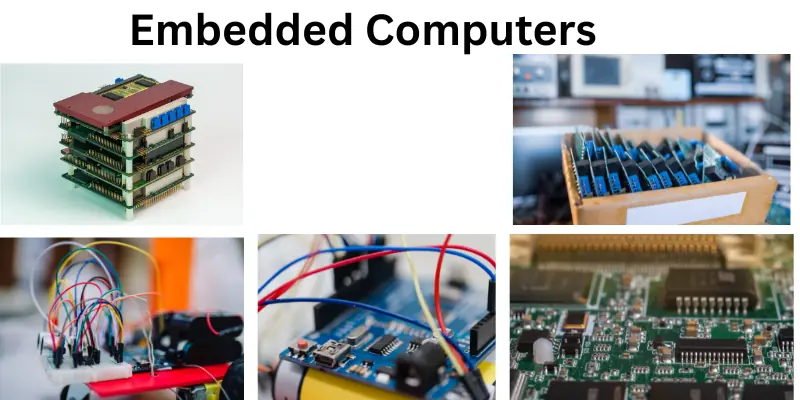
Key Features
- Small size, designed to fit into other devices
- Typically runs a single, specific task (e.g., controlling the microwave timer)
- Often low power consumption for longer battery life
- Usually has a simple operating system or none at all
- Can be highly reliable and run continuously without failure
- Built to be cost-effective and compact
- Often lacks a display or keyboard (controlled by other systems)
- Can include sensors and controllers to interact with the environment
- Usually connects to other parts of the device it is embedded in
- Runs quietly in the background, unnoticed by users
Best For
Embedded computers are ideal for everyday devices that need to perform specific, repetitive tasks. They are used in cars (for things like navigation or engine control), household appliances (like smart fridges and washing machines), medical devices (like heart rate monitors), and even smart home products (like thermostats).
Real-Life Examples
- The computer in a microwave to control cooking time
- The engine control unit (ECU) in cars for managing vehicle performance
- The thermostat in a smart home device (e.g., Nest)
- The sensor in a smartwatch tracking your steps and heart rate
- The control system in a washing machine for washing cycles
8. Workstations
A Workstation is a powerful computer designed for technical tasks that require more performance than a regular desktop computer. Workstations are typically used for professional work like 3D design, video editing, and scientific simulations. They are built with higher-end processors, more memory, and advanced graphics capabilities to handle complex tasks.

Key Features
- High-performance processors for faster computing
- More memory (RAM) than typical desktops to handle large files and programs
- Professional-grade graphics cards for better visuals and design work
- Usually comes with a larger storage capacity for saving big files
- Reliable for running demanding software like CAD (Computer-Aided Design) or video editing tools
- Can be customized to suit specific needs like additional GPUs or storage
- Enhanced cooling systems to prevent overheating during long hours of use
- Often used with multiple monitors for more screen space
- Built to handle heavy workloads without slowing down
- More expensive than regular desktops due to their specialized components
Best For
Workstations are perfect for professionals who need powerful computers for specialized tasks. They are great for architects, graphic designers, engineers, video editors, and anyone working with 3D modeling, simulations, or complex calculations. If you use software that requires high processing power, a workstation is ideal.
Real-Life Examples
- Apple Mac Pro
- Dell Precision Workstation
- HP Z Series Workstation
- Lenovo ThinkStation
- Microsoft Surface Studio
A desktop is a big computer that stays in one place, like your home or office. A laptop is smaller and easy to carry around. Both can do similar jobs, but laptops are better for travel.
For light tasks like browsing, reading, and video calls, a tablet can work like a computer. But for heavy work like editing videos or gaming, a regular computer is better. It depends on what you need to do.
A lightweight laptop is usually the best choice for students. It’s easy to carry to classes and can handle schoolwork and projects. Tablets with keyboards are also good for simple tasks.
No, servers are much stronger and handle lots of requests at once. They store and share data with many computers connected to them. Regular computers are for personal use.
Supercomputers are designed to solve huge problems like weather forecasting and space research. They use special parts and powerful systems that cost a lot to build. That’s why they are much more expensive than normal computers.
An embedded computer is a small computer built inside another device. It helps things like washing machines, cars, and microwaves work smartly. You use them every day without even noticing!
No, mainframes are made for big businesses like banks and airlines. They are very large and very expensive. Regular people don’t need a computer that powerful for home use.
A powerful desktop computer is best for gaming. You can add strong parts like graphic cards and extra memory. Some gaming laptops also work well if you need something portable.
First, think about what you will use it for, like work, study, gaming, or travel. Then pick the type that fits those needs (desktop, laptop, or tablet). Always check things like memory, storage, and battery life before buying.
Many laptops today are very powerful and can do almost everything a desktop can. But desktops are still better for heavy tasks like gaming and video editing. If you need portability, a strong laptop is a great choice.
Conclusion
So guys, in this article, we’ve covered Types of Computer in detail. If you’re just starting out, I personally recommend going for a good laptop, it’s portable, powerful, and perfect for everyday use. But if you need extra power for gaming or heavy work, a desktop might suit you better. Now, I’d love to hear from you! Which type of computer do you use or plan to buy? Drop your answer in the comments below!

- Be Respectful
- Stay Relevant
- Stay Positive
- True Feedback
- Encourage Discussion
- Avoid Spamming
- No Fake News
- Don't Copy-Paste
- No Personal Attacks

- Be Respectful
- Stay Relevant
- Stay Positive
- True Feedback
- Encourage Discussion
- Avoid Spamming
- No Fake News
- Don't Copy-Paste
- No Personal Attacks
