Types of Keyboard Transform Your Typing into Pure Comfort
Published: 3 Apr 2025
Keyboards are one of the most essential tools we use every day, whether it’s for work, gaming, or just browsing the web. But did you know there are different types of keyboards, each designed for specific needs and preferences? From quiet, soft typing experiences to loud, clicky keys that give you satisfying feedback, choosing the right keyboard can make a big difference. Understanding the different types of keyboards helps you find the one that fits your lifestyle, improves your comfort, and boosts your productivity. Let’s explore the major types of keyboards:
1. What Are Mechanical Keyboards?
Mechanical keyboards are a type of keyboard that uses individual mechanical switches under each key to register a key press. These switches are made of several moving parts, typically including a spring, which provides feedback when a key is pressed. Unlike other keyboard types, mechanical keyboards make a noticeable sound and offer a more satisfying “click” or “bump” when typing.
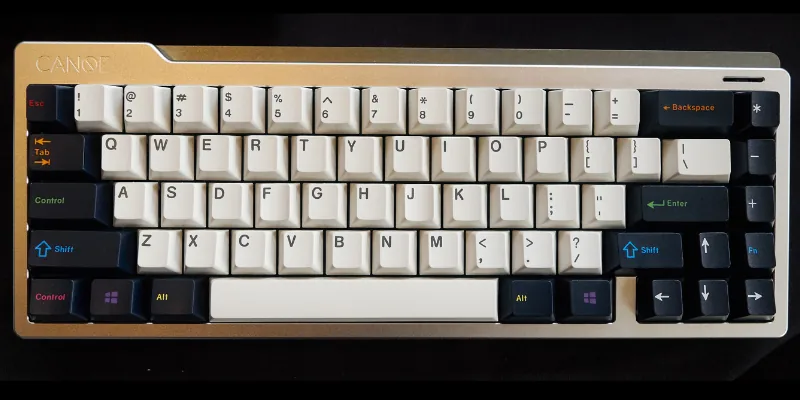
| Advantages of Mechanical keyboard |
|---|
|
Example Models
- Logitech G Pro X: Known for its customizable switches and compact design, great for gaming.
- Keychron K2: A popular choice for both work and play, featuring hot-swappable switches.
- Razer Huntsman Elite: Offers Razer’s unique Opto-Mechanical switches with quick actuation and customizable RGB lighting.
2. What Are Membrane Keyboards?
Membrane keyboards are a type of keyboard that uses a flexible, pressure-sensitive membrane layer beneath the keys. Instead of mechanical switches, they rely on a thin, flexible membrane that registers key presses when the layers beneath each key make contact. This design makes them quieter and more affordable compared to mechanical keyboards.

| Advantages of Membrane keyboard |
|---|
|
Example Models
- Logitech K120: A popular budget-friendly model known for its simple, quiet design.
- Microsoft Wired Keyboard 600: A solid, affordable option for casual users, with quiet and soft key presses.
- HP Wired Keyboard 100: A thin, reliable membrane keyboard often included with desktop PCs.
3. What Are Chiclet Keyboards?
Chiclet keyboards are a type of keyboard where the keys are flat and spaced apart, resembling the shape of chewing gum (hence the name “chiclet”). The keys are usually shorter and provide a more streamlined, modern look. They are most commonly found on laptops and slim desktop keyboards.

| Advantages of Chiclet keyboard |
|---|
|
Example Models
- MacBook Pro (Apple): Known for its stylish, slim chiclet-style keyboard, providing a clean and modern feel.
- Lenovo ThinkPad X1 Carbon: Features a chiclet keyboard that offers a comfortable and responsive typing experience in a compact design.
- Dell XPS 13: Another laptop that uses a chiclet keyboard, designed to be slim, portable, and easy to clean.
4. What Are Ergonomic Keyboards?
Ergonomic keyboards are specially designed to reduce strain on your hands, wrists, and arms while typing. They are built to support a more natural hand position, helping prevent discomfort and injuries that come from long hours of typing, like carpal tunnel syndrome. These keyboards often feature a split design, key tilting, and sometimes even wrist rests to provide extra comfort.

| Advantages of Ergonomic keyboard |
|---|
|
Example Models
- Microsoft Sculpt Ergonomic Keyboard: Known for its comfortable split keyboard design and padded wrist rest for added support.
- Kinesis Advantage2: Features a highly ergonomic split design with key layouts that reduce finger movement, designed specifically for those with chronic typing strain.
- Logitech Ergo K860: Offers a curved, split keyboard layout and a wrist rest, combining comfort and a more natural typing experience.
5. What Are Wireless Keyboards?
Wireless keyboards are keyboards that do not use physical cables to connect to your computer or device. Instead, they communicate via wireless technology, usually Bluetooth or a USB receiver. This provides more flexibility and a cleaner workspace without the clutter of wires. Wireless keyboards are often used with laptops, tablets, and desktops for easy setup and portability.

| Advantages of Wireless Keyboard |
|---|
|
Example Models
- Logitech K400 Plus Wireless Touch Keyboard: A compact, wireless keyboard with a built-in touchpad, perfect for using with media devices or smart TVs.
- Microsoft Wireless Desktop 900: A full-sized wireless keyboard with a simple, ergonomic design, ideal for office work.
- Apple Magic Keyboard: Known for its slim design and Bluetooth connection, it’s a great option for Apple users who need a wireless keyboard with a premium look.
6. What Are Gaming Keyboards?
Gaming keyboards are specially designed keyboards that provide enhanced performance and features for gamers. These keyboards are built to respond quickly, withstand long gaming sessions, and often include extra features like customizable keys, lighting effects, and special switches to give gamers an edge during gameplay.

| Advantages of Gaming Keyboard |
|---|
|
Example Models
- Razer Huntsman Elite: Known for its quick Opto-Mechanical switches and customizable RGB lighting, perfect for serious gamers.
- Logitech G Pro X: A highly customizable gaming keyboard with swappable switches and a compact design, favored by competitive gamers.
- Corsair K95 RGB Platinum: Offers 6 programmable macro keys, premium mechanical switches, and dazzling RGB lighting, making it a top choice for gaming enthusiasts.
A mechanical keyboard uses individual switches under each key that provide tactile feedback when pressed, while a membrane keyboard has a soft, flexible layer that registers key presses. Mechanical keyboards are often louder and more durable, whereas membrane keyboards are quieter and more affordable.
Not exactly. While ergonomic keyboards are designed to reduce wrist strain and discomfort, they can be used by anyone who wants a more comfortable typing experience. The split and angled design helps keep your hands in a more natural position.
No, most wireless keyboards offer fast response times, similar to wired ones. The connection is usually just as reliable, especially if you’re using Bluetooth or a USB receiver with a good range.
Yes, gaming keyboards can be used for regular typing. They might feel different due to their mechanical switches, but they’re just as effective for everyday tasks like emailing or writing documents.
No, chiclet keyboards have flat, soft keys with less feedback than mechanical ones. While mechanical keyboards offer more tactile feedback, chiclet keyboards are quieter and thinner.
Flexible keyboards are portable and easy to store, but they may not provide the same typing comfort or speed as traditional ones. They are better for casual use or travel but may not be ideal for long typing sessions.
Gaming keyboards are designed for faster responses, more durability, and customizable keys for gaming commands. They often have mechanical switches and extra features like RGB lighting, which regular keyboards don’t typically offer.
Wireless keyboards can be used for gaming, but wired keyboards are usually preferred by competitive gamers because they have a more stable connection with zero latency. For casual gamers, however, wireless keyboards can still perform well.
You don’t necessarily need a special keyboard for a Mac, but some keyboards are designed specifically for Apple devices. These have keys like “Command” and “Option” instead of the “Windows” key, making them easier to use with macOS.
Yes, you can use an ergonomic keyboard with a laptop, but you’ll need to connect it via USB or Bluetooth. It can help make typing more comfortable if you spend long hours working on your laptop.
Conclusion
In conclusion, choosing the right type of keyboard can make a huge difference in your overall typing experience, whether you’re gaming, working, or just browsing the web. Each type, from mechanical to wireless, offers unique features designed to cater to different needs and preferences. So, take some time to explore these options, consider how you use your keyboard day-to-day, and find the one that fits your style and comfort. After all, a small change in your keyboard can lead to a much smoother and more enjoyable experience. Happy typing!

- Be Respectful
- Stay Relevant
- Stay Positive
- True Feedback
- Encourage Discussion
- Avoid Spamming
- No Fake News
- Don't Copy-Paste
- No Personal Attacks

- Be Respectful
- Stay Relevant
- Stay Positive
- True Feedback
- Encourage Discussion
- Avoid Spamming
- No Fake News
- Don't Copy-Paste
- No Personal Attacks
