Types of Printers Discover the Right One for You
Published: 13 Apr 2025
Printers are everywhere, in homes, schools, and offices. But did you know there are different types of printers for different needs? Some are great for everyday documents, while others create high-quality photos or 3D objects. Understanding the types of printers helps you choose the right one, saving time and money. Whether you need a printer for work, school, or creative projects, knowing your options makes a big difference. Let’s explore the different types of printers and what makes each one special!
1. Inkjet Printer
What is an Inkjet Printer?
An inkjet printer is one of the most common types of printers used in homes and offices. It sprays tiny droplets of liquid ink directly onto paper to create text and images. These printers are known for their ability to produce high-quality color prints at an affordable price.
How It Works?
Inkjet printers have small nozzles that release ink onto the paper in a controlled manner. The ink comes from cartridges, usually containing black, cyan, magenta, and yellow colors. The printer moves the nozzles back and forth across the page, layering the ink to form clear, detailed prints. Some inkjet printers use heat (thermal inkjet), while others use vibrations (piezoelectric inkjet) to push the ink out.
Best Uses
- Home printing for documents, schoolwork, and photos
- Small office use for reports and presentations
- Printing high-quality color images and graphics
- Creating art prints, greeting cards, and invitations

| Advantages of Inkjet Printer |
|---|
|
| Disadvantages of Inkjet Printer |
|---|
|
2. Laser Printer
What is a Laser Printer?
A laser printer is a fast and efficient printer that uses laser technology to create sharp and clear prints. Unlike inkjet printers, it doesn’t use liquid ink but instead relies on toner powder. These printers are commonly used in offices and businesses because they handle large volumes of printing quickly and cost-effectively.
How It Works?
Laser printers use a laser beam to create an image on a rotating drum inside the printer. The drum gets charged with static electricity, which attracts toner powder to the areas where the laser has touched. The toner is then transferred onto paper and fused using heat, creating a permanent print. This process allows for fast and precise printing.
Best Uses
- Office and business documents
- High-volume printing needs
- Black-and-white reports, contracts, and invoices
- Schools and libraries for bulk printing

| Advantages of Laser Printer |
|---|
|
| Disadvantages of Laser Printer |
|---|
|
3. Dot Matrix Printer
What is a Dot Matrix Printer?
A Dot matrix printer is an impact printer that creates text and images by striking an ink-soaked ribbon against paper using tiny pins. It works similarly to a typewriter and is often used for printing receipts, invoices, and multi-part forms. These printers are known for their durability and ability to print on continuous sheets of paper.
How It Works?
Dot matrix printers have a print head with small pins that hit an ink ribbon, transferring ink onto paper in the form of tiny dots. The arrangement of these dots forms characters and images. The more pins a printer has (usually 9, 18, or 24), the clearer and higher-quality the print. Since it uses impact printing, it can create multiple copies at once using carbon paper.
Best Uses
- Printing receipts and invoices in retail stores
- Generating multi-part forms (e.g., shipping documents)
- Industrial environments where durability is needed
- Offices that require continuous or large-batch printing
| Advantages of Dot matrix printer |
|---|
|
| Disadvantages of Dot matrix printe |
|---|
|
4. Thermal Printer
What is a Thermal Printer?
A Thermal printer is a special type of printer that uses heat to print on paper instead of ink or toner. It is commonly used for printing receipts, labels, barcodes, and tickets. These printers are fast, quiet, and require minimal maintenance, making them popular in retail stores, restaurants, and hospitals.
How It Works?
Thermal printers use heat-sensitive paper and a heated print head. When the print head applies heat to specific areas of the paper, it changes color to create text or images. There are two types of thermal printers:
- Direct Thermal Printers: Use heat-sensitive paper that darkens when heated. No ink or ribbon is needed.
- Thermal Transfer Printers: Use a heated ribbon to transfer ink onto paper, providing more durable prints.
Best Uses
- Printing receipts in retail stores and restaurants
- Barcode and shipping label printing in warehouses
- Printing tickets for events, parking, and transportation
- Medical and hospital labels for prescriptions and patient records

| Advantages of Thermal Printer |
|---|
|
| Disadvantages of Thermal Printer |
|---|
|
5. 3D Printer
What is a 3D Printer?
A 3D printer is a special type of printer that creates three-dimensional objects by adding material layer by layer. Instead of printing on paper, it builds solid items using plastic, metal, or other materials. 3D printers are used in industries like healthcare, engineering, and even home crafting to make prototypes, tools, and custom designs.
How It Works?
3D printing starts with a digital 3D model, usually created using computer software. The printer then melts or hardens the chosen material and deposits it in thin layers, gradually building the final object. There are different types of 3D printing technologies, but the most common is Fused Deposition Modeling (FDM), which melts plastic filament and layers it to form a solid shape.
Best Uses
- Creating prototypes for product development
- Manufacturing custom tools, parts, and gadgets
- Printing medical models and prosthetics
- Making toys, art, and home decorations
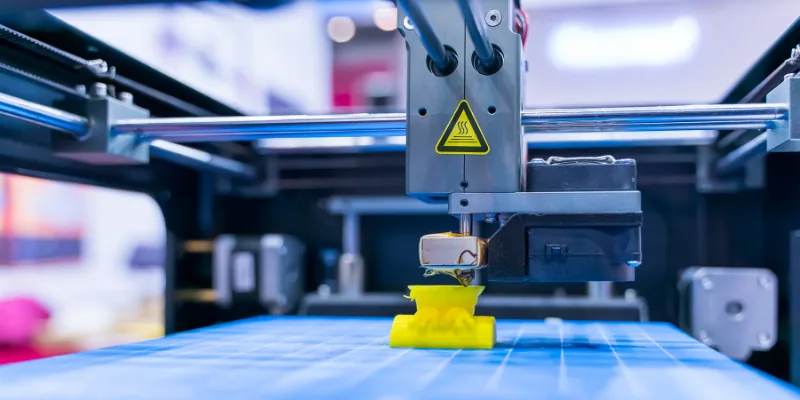
| Advantages of 3D Printers |
|---|
|
| Disadvantages of 3D Printers |
|---|
|
6. LED Printer
What is an LED Printer?
An LED printer is similar to a laser printer but uses light-emitting diodes (LEDs) instead of a laser to create prints. It is a digital printing device that produces high-quality documents quickly and efficiently. LED printers are known for their reliability, energy efficiency, and cost-effectiveness, making them a great choice for offices and businesses.
How It Works?
LED printers work by using an array of tiny LEDs to create an image on a drum inside the printer. The drum attracts toner powder, which is then transferred onto paper and fused using heat. Since LEDs have no moving parts like a laser, the process is simpler and more durable, resulting in faster and quieter printing.
Best Uses
- Office and business printing
- High-speed document printing
- Schools and libraries for bulk printing
- Producing professional-quality color and black-and-white prints
| Advantages of LED Printer |
|---|
|
| Disadvantages of LED Printer |
|---|
|
7. Solid Ink Printer
What is a Solid Ink Printer?
A solid ink printer is a unique type of printer that uses solid wax-like ink instead of liquid ink or toner. When heated, the solid ink melts and is transferred onto paper to create high-quality prints. These printers are known for their vibrant colors, eco-friendliness, and cost-effectiveness.
How It Works?
Solid ink printers contain ink blocks made of wax-like material. When printing, the printer heats the blocks, turning them into liquid ink. The ink is then sprayed onto a rotating drum and transferred onto paper. As it cools, the ink solidifies, creating a durable and smudge-resistant print.
Best Uses
- High-quality color printing for offices
- Graphic design and marketing materials
- Eco-friendly printing with minimal waste
- Businesses needing cost-effective, long-term printing solutions
| Advantages of Solid Ink printer |
|---|
|
| Disadvantages of Solid Ink printer |
|---|
|
8. Multifunction Printer (All-in-One Printer)
What is a Multifunction Printer?
A multifunction printer (MFP), also known as an all-in-one printer, is a device that combines multiple functions like printing, scanning, copying, and faxing into a single machine. These printers are commonly used in homes and offices to save space, reduce costs, and improve efficiency.
How It Works?
Multifunction printers work like regular printers but come with additional features. They can:
- Print documents in black-and-white or color.
- Scan physical documents into digital files.
- Copy documents quickly without needing a computer.
- Fax documents (in models that include a fax function).
Depending on the type, MFPs can use inkjet or laser technology for printing.
Best Uses
- Home offices for printing, scanning, and copying documents
- Businesses that need an all-in-one solution for daily tasks
- Schools and libraries for student and staff use
- Workplaces looking to save space with a single device
| Advantages of Multifunction Printer |
|---|
|
| Disadvantages of Multifunction Printer |
|---|
|
Which Type is Best
If you’re looking for speed, efficiency, and high-quality prints, a laser printer is the best choice. It’s perfect for offices, businesses, and anyone who needs crisp, smudge-free documents without waiting forever. With lower long-term costs and high-volume printing capabilities, it’s a smart investment. I personally recommend a laser printer if you want professional-grade prints with minimal maintenance. Whether you’re printing reports, contracts, or study materials, this printer won’t let you down!
An inkjet printer uses liquid ink sprayed onto paper, making it great for color printing. A laser printer uses toner powder and heat, making it faster and better for high-volume black-and-white printing.
Yes! While most laser printers print only in black and white, there are color laser printers that use multiple toner cartridges for color printing. However, they are usually more expensive than inkjet printers.
Direct thermal printers use special heat-sensitive paper that changes color when heat is applied. This means they don’t need ink or toner, making them cost-effective for receipts and labels.
A regular printer prints flat images and text on paper, while a 3D printer creates solid objects by layering materials like plastic or metal. It’s used for making prototypes, tools, and custom designs.
Yes, but not as commonly. They are mostly used in businesses that need multi-copy printing, like receipts, invoices, and shipping documents, because they can print through carbon paper.
They work in a similar way, but an LED printer uses light-emitting diodes (LEDs) instead of a laser beam. LED printers have fewer moving parts, making them more durable and energy-efficient.
A solid ink printer uses wax-like ink blocks instead of liquid ink or toner. This helps create vibrant prints with less waste, making it an eco-friendly choice.
Yes! A multifunction printer (MFP) combines printing, scanning, copying, and sometimes faxing into one device. It’s a space-saving and cost-effective option for homes and offices.
No, different printers require specific paper types. Laser and inkjet printers work with most office paper, while thermal printers need heat-sensitive paper, and 3D printers use plastic or resin instead of paper.
It depends on what you need! Inkjet printers are great for color prints, laser printers are best for fast text documents, 3D printers create solid objects, and thermal printers are ideal for receipts and labels. Pick one that suits your needs best!
Conclusion
Printers come in many types, each designed for different needs. Whether you need sharp text, vibrant images, or even 3D creations, there’s a perfect printer for you. Inkjet printers are great for colorful prints, laser printers handle bulk work efficiently, and 3D printers bring creativity to life. Understanding these types helps you make the right choice for your home, office, or business. I encourage you to explore the options, compare their pros and cons, and pick the one that best fits your needs. Happy printing!

- Be Respectful
- Stay Relevant
- Stay Positive
- True Feedback
- Encourage Discussion
- Avoid Spamming
- No Fake News
- Don't Copy-Paste
- No Personal Attacks

- Be Respectful
- Stay Relevant
- Stay Positive
- True Feedback
- Encourage Discussion
- Avoid Spamming
- No Fake News
- Don't Copy-Paste
- No Personal Attacks
