Types of Scanner Each One Tells a Story
Published: 11 May 2025
Scanners have transformed the way we digitize documents, images, and even 3D objects. From flatbed scanners in homes to advanced 3D scanners in industries, each type serves a unique purpose. Understanding the different types of scanners helps in choosing the right one for your needs, whether for office work, design, or personal use.
1. Flatbed Scanner
1. Introduction
Flatbed scanner is one of the most common types of scanners used in homes, offices, and businesses. It has a flat glass surface where you place documents, photos, or books for scanning. This type of scanner is popular because it produces high-quality scans and is easy to use.
2. How It Works
A flatbed scanner works by placing a document or photo on a glass panel under a hinged lid. When you start the scan, a light source moves beneath the glass, illuminating the document. A sensor captures the image, and the scanner converts it into a digital file, which is saved on a computer or cloud storage.

3. Best Use Cases
- Scanning documents like contracts, letters, or receipts.
- Digitizing old photos with high-quality resolution.
- Scanning books and magazines without damaging them.
- Useful for students, professionals, and graphic designers.
4. Key Features
- Flat glass surface for scanning multiple document types.
- High-resolution scanning for clear and sharp images.
- Color and black-and-white scanning options.
- Compatible with different file formats (PDF, JPEG, PNG).
- Easy to use with USB or wireless connectivity.
| Advantages of Flatbed Scanner |
|---|
|
| Disadvantages of Flatbed Scanner |
|---|
|
2. Sheet-Fed Scanner
1. Introduction
Sheet-fed scanner is a type of scanner designed for fast and efficient document scanning. Unlike a flatbed scanner, where you place documents on a glass surface, a sheet-fed scanner automatically pulls in pages one by one. It is widely used in offices and businesses that require quick scanning of multiple pages.
2. How It Works
A sheet-fed scanner has a feeder tray where you load a stack of documents. When scanning starts, the scanner automatically pulls in one sheet at a time and captures the image using a built-in sensor. The scanned file is then saved to a computer or cloud storage. Some models even support double-sided scanning, making them efficient for large tasks.
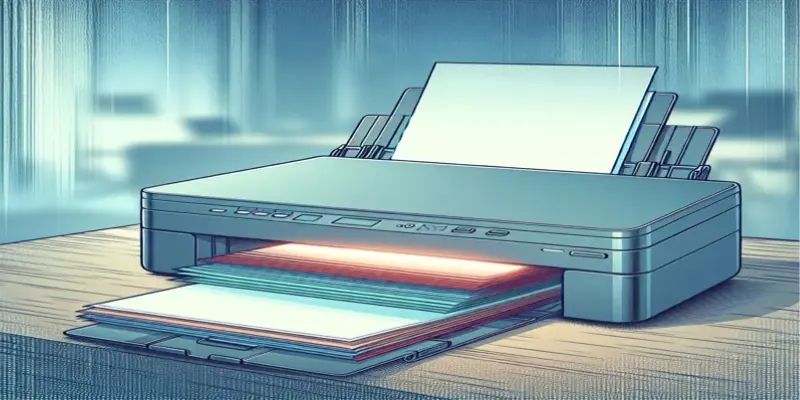
3. Best Use Cases
- Scanning multiple pages quickly for office work.
- Digitizing invoices, contracts, and business reports.
- Great for businesses that need bulk document scanning.
- Useful in banks, government offices, and corporate environments.
4. Key Features
- Automatic document feeder (ADF) for hands-free scanning.
- Fast scanning speed for processing large batches of pages.
- Duplex scanning (in some models) for double-sided documents.
- Compact design to save space in offices.
- Connectivity options like USB, Wi-Fi, and cloud integration.
| Advantages of Sheetfed Scanner |
|---|
|
| Disadvantages of Sheetfed Scanner |
|---|
|
3. Handheld Scanner
1. Introduction
Handheld scanner is a small, portable device used for scanning documents, photos, or barcodes on the go. Unlike flatbed or sheet-fed scanners, this type requires manual movement over the document. It’s a great tool for professionals, students, and businesses that need quick and mobile scanning.
2. How It Works
A handheld scanner works by gliding the device over a document while an internal sensor captures the image. Some models have a built-in display to preview the scanned content. Others store scanned files in internal memory, a microSD card, or send them directly to a connected device like a computer or smartphone.

3. Best Use Cases
- Scanning pages from books without damaging them.
- Digitizing receipts, business cards, or notes while traveling.
- Capturing documents in libraries, offices, or stores.
- Used in retail for barcode scanning and inventory management.
4. Key Features
- Lightweight and portable for easy carrying.
- Battery-powered or rechargeable for mobility.
- Compatible with smartphones, tablets, and PCs via USB or Bluetooth.
- Stores scans in multiple formats (JPEG, PDF, etc.).
- OCR (Optical Character Recognition) in some models to convert images to editable text.
| Advantages of Handheld Scanner |
|---|
|
| Disadvantages of Handheld Scanner |
|---|
|
4. Drum Scanner
1. Introduction
Drum scanner is a high-end scanner used for capturing extremely detailed images with superior color accuracy. Unlike flatbed or sheet-fed scanners, it uses a rotating drum and a high-precision sensor to scan images. It is mainly used in professional photography, printing, and archival work where high resolution is essential.
2. How It Works
A drum scanner works by mounting the document or image onto a rotating drum. As the drum spins, a light beam moves across the surface, and a photomultiplier tube (PMT) captures light variations with incredible detail. This process allows drum scanners to achieve exceptionally high resolution and color depth.

3. Best Use Cases
- Professional photography and graphic design.
- Digitizing historical documents and artworks.
- High-quality printing and publishing industries.
- Archiving film negatives and transparencies.
4. Key Features
- Ultra-high resolution scanning (up to 12,000 DPI or more).
- Photomultiplier tube (PMT) technology for accurate color reproduction.
- Rotating drum mechanism for precise image capture.
- Best for film, transparencies, and detailed artwork.
- Used by professionals in printing, photography, and restoration work.
| Advantages of Drum Scanner |
|---|
|
| Disadvantages of Drum Scanner |
|---|
|
5. Photo Scanner
1. Introduction
A photo scanner is a specialized scanner designed to digitize printed photographs with high clarity and color accuracy. Unlike regular document scanners, it focuses on preserving the fine details, textures, and colors of images. It is widely used by photographers, designers, and individuals who want to save old memories in digital format.
2. How It Works
A photo scanner works by shining a light on the photo and capturing the image using a high-resolution sensor. Some models use advanced color correction and dust removal technology to enhance old or damaged photos. The scanned images are then saved as JPEG, PNG, or TIFF files for easy storage and editing.
3. Best Use Cases
- Digitizing old printed photos for long-term preservation.
- Scanning photo albums without damaging the originals.
- Restoring faded or damaged photos using built-in editing tools.
- Creating high-quality digital copies for printing or sharing online.
4. Key Features
- High-resolution scanning (600 DPI or more) for clear image reproduction.
- Color correction and dust/scratch removal for photo restoration.
- Supports multiple photo sizes, including postcards and negatives.
- Fast scanning speed to process multiple photos quickly.
- Compatibility with editing software for touch-ups and enhancements.
| Advantages of Photo Scanner |
|---|
|
| Disadvantages of Photo Scanner |
|---|
|
6. Film Scanner
1. Introduction
Film scanner is a specialized scanner designed to digitize film negatives and slides. Unlike regular document or photo scanners, it captures fine details from 35mm film, negatives, and transparencies with high resolution. It is widely used by photographers, archivists, and individuals who want to convert old film into digital format.
2. How It Works
A film scanner works by shining a light through the film and capturing the image using a high-resolution sensor. Some models use Digital ICE technology to remove dust, scratches, and imperfections from old negatives. The scanned images are then saved in JPEG, PNG, or TIFF formats for easy storage and editing.
3. Best Use Cases
- Digitizing old film negatives and slides.
- Preserving historical photographs in digital format.
- Restoring damaged or faded film with color correction.
- Creating high-quality digital copies for printing or online sharing.
4. Key Features
- High-resolution scanning (up to 4000 DPI or more) for clear image reproduction.
- Supports multiple film formats, including 35mm, 120mm, and transparencies.
- Color restoration and dust removal for damaged negatives.
- Compact design for easy storage and use.
- Compatibility with editing software for image enhancement.
| Advantages of Film Scanner |
|---|
|
| Disadvantages of Film Scanner |
|---|
|
7. Portable Scanner
1. Introduction
A portable scanner is a compact, lightweight device designed for scanning documents, photos, and receipts on the go. Unlike traditional scanners, it doesn’t require a computer connection at all times and can store scans internally or send them wirelessly. It is widely used by business professionals, students, and travelers who need quick and easy scanning anywhere.
2. How It Works
A portable scanner works by gliding the device over a document or feeding the paper through a small slot (depending on the model). The scanner captures the image using a built-in sensor, and the scanned file is stored in its internal memory, SD card, or transferred via Bluetooth or Wi-Fi to a phone or computer. Some models even offer real-time preview screens for checking scans instantly.

3. Best Use Cases
- Scanning documents and notes while traveling.
- Digitizing receipts, invoices, and business cards for expense tracking.
- Capturing handwritten notes and sketches for later use.
- Useful for students, business professionals, and researchers.
4. Key Features
- Lightweight and compact for easy portability.
- Battery-powered or rechargeable for scanning without cables.
- Wireless connectivity (Wi-Fi or Bluetooth) for easy file transfer.
- OCR (Optical Character Recognition) in some models to convert images to editable text.
- Storage options like built-in memory, SD card, or cloud storage support.
| Advantages of Portable Scanner |
|---|
|
| Disadvantages of Portable Scanner |
|---|
|
8. Barcode Scanner
1. Introduction
Barcode scanner is a device used to read barcodes printed on products, tickets, and labels. It helps businesses quickly retrieve product details, track inventory, and process sales efficiently. Barcode scanners are commonly used in retail stores, warehouses, hospitals, and logistics.
2. How It Works
A barcode scanner works by shining a laser or LED light onto a barcode. The light reflects back, and a sensor detects the pattern of black and white bars. The scanner then converts this pattern into digital data, which is sent to a computer or point-of-sale (POS) system for processing.

3. Best Use Cases
- Retail stores for quick product pricing and checkout.
- Warehouses and inventory management for tracking stock.
- Healthcare for scanning patient wristbands and medication labels.
- Logistics and shipping for tracking packages.
4. Key Features
- Fast and accurate barcode scanning for quick data retrieval.
- Different types available (laser, CCD, and image-based scanners).
- Wireless or wired options depending on business needs.
- Works with POS systems, inventory software, and mobile devices.
- Can scan 1D (traditional barcodes) or 2D barcodes (QR codes, Data Matrix, etc.).
| Advantages of Barcode Scanner |
|---|
|
| Disadvantages of Barcode Scanner |
|---|
|
9. 3D Scanner
1. Introduction
3D scanner is a special type of scanner that captures the shape, size, and texture of real-world objects to create a three-dimensional digital model. Unlike traditional scanners that only capture flat images, 3D scanners collect depth and surface details. They are widely used in industries like engineering, medical imaging, gaming, and manufacturing.
2. How It Works
A 3D scanner works by projecting light, lasers, or using cameras to capture the shape and depth of an object. It measures the distance and angles of various points on the object’s surface and then combines this data to form a complete 3D model. The scanned model can be edited, printed using a 3D printer, or used in digital simulations.

3. Best Use Cases
- 3D printing and manufacturing prototypes.
- Medical imaging for prosthetics and dental models.
- Gaming and animation to create realistic 3D characters.
- Archaeology and historical preservation to digitize artifacts.
4. Key Features
- Captures objects in 3D instead of just 2D images.
- High precision scanning for detailed models.
- Supports multiple scanning technologies (laser, structured light, photogrammetry).
- Compatible with 3D design software for further editing.
- Used in industrial, medical, and creative applications.
| Advantages of 3D Scanner |
|---|
|
| Disadvantages of 3D Scanner |
|---|
|
10. Overhead Scanner
1. Introduction
An overhead scanner is a modern scanning device designed to capture images of books, documents, and objects from above. Unlike traditional flatbed scanners, it does not require direct contact with the material being scanned. It is widely used in libraries, offices, and archives where fragile or bulky documents need to be digitized.
2. How It Works
An overhead scanner works by positioning a camera or sensor above the document. It uses high-resolution imaging and advanced lighting to scan pages without pressing them against glass. Some models include automatic page-turn detection, OCR (Optical Character Recognition), and real-time preview screens for enhanced usability.
3. Best Use Cases
- Scanning books without damaging their spines.
- Digitizing fragile historical documents without direct contact.
- Capturing blueprints, maps, and artwork in high detail.
- Scanning ID cards, passports, and official documents efficiently.
4. Key Features
- Contactless scanning to protect delicate materials.
- Fast scanning speed, perfect for bulk scanning.
- High-resolution camera for clear and detailed images.
- OCR technology to convert scanned pages into editable text.
- Supports various document sizes, from small receipts to large books.
| Advantages of Overhead Scanner |
|---|
|
| Disadvantages of Overhead Scanner |
|---|
|
A flatbed scanner is the best choice for home use. It can scan documents, photos, and books with good quality. It’s easy to use and works like a photocopier.
A sheet-fed scanner pulls paper through automatically, while a flatbed scanner requires you to place each page on glass. Sheet-fed scanners are faster for bulk scanning. Flatbeds give better quality for photos and books.
Some modern scanners can work without a computer. They save scans to USB drives, memory cards, or cloud storage. Others need a computer connection for scanning.
Smartphone scanner apps are good for quick scans but don’t match the quality of real scanners. They rely on your phone’s camera, which may distort images. A proper scanner gives clearer and more detailed results.
A flatbed scanner with high resolution (600 DPI or more) is best for old photos. It captures fine details without damaging the pictures. Some scanners also have software to restore faded colors.
No, 3D scanners capture the shape and depth of an object instead of a flat image. They are used in industries like gaming, medical fields, and engineering. Normal scanners only scan 2D images or documents.
Yes, but mainly by professionals who need ultra-high image quality. They are expensive and used for scanning artworks, films, and historical photos. Most people use flatbed or photo scanners instead.
Yes, book scanners or flatbed scanners with a special design can scan books without damage. Some scanners have a V-shaped cradle to gently hold books open. You can also use a handheld scanner to scan pages manually.
Look for resolution (measured in DPI), speed, and connectivity options (USB, Wi-Fi, cloud). If scanning photos, choose a high-resolution scanner. For offices, a fast sheet-fed scanner works best.
Prices vary based on type and features. Basic flatbed scanners start around $50, while high-end document scanners can cost $300 or more. 3D and drum scanners are much more expensive.
Conclusion
So guys, in this article, we’ve covered Types of scanners in detail. Each scanner has its own purpose, whether it’s a flatbed for home use, a sheet-fed for offices, or a 3D scanner for specialized tasks. If you need a scanner for everyday documents and photos, I’d personally recommend a flatbed scanner for its versatility. Now, it’s your turn, what type of scanner do you think suits you best? Let me know in the comments!

- Be Respectful
- Stay Relevant
- Stay Positive
- True Feedback
- Encourage Discussion
- Avoid Spamming
- No Fake News
- Don't Copy-Paste
- No Personal Attacks

- Be Respectful
- Stay Relevant
- Stay Positive
- True Feedback
- Encourage Discussion
- Avoid Spamming
- No Fake News
- Don't Copy-Paste
- No Personal Attacks
