Uses of Scanner Bring Paper to Digital Life
Published: 9 May 2025
Scanners have transformed the way we store and share information. Every day, businesses, schools, and individuals use scanners to convert physical documents into digital copies. From scanning legal contracts to preserving old photographs, scanners help in organizing, securing, and accessing data with ease. But what exactly are the different uses of scanner, and why are they so essential? Let’s dive to explore the key Uses of Scanner.
1. Office and Business Uses
Scanners play a crucial role in offices and businesses by reducing paperwork and improving efficiency.
- Digitizing Documents: Important contracts, invoices, and reports can be scanned and stored digitally, reducing the need for paper files.
- Emailing and Sharing Files: Instead of mailing physical copies, scanned documents can be emailed instantly.
- Record-Keeping and Security: Digital storage makes it easier to organize and protect documents with passwords and backups.

Example: A company scans employee records and stores them in a cloud system for quick access.
2. Education and Learning
Students, teachers, and researchers use scanners to make studying and sharing information easier.
- Scanning Books and Notes: Instead of carrying heavy books, students can scan and save them on their devices.
- OCR (Optical Character Recognition) Technology: Scanners can convert handwritten or printed text into editable digital text.
- Sharing Study Materials: Scanned notes can be emailed or uploaded for group studies.
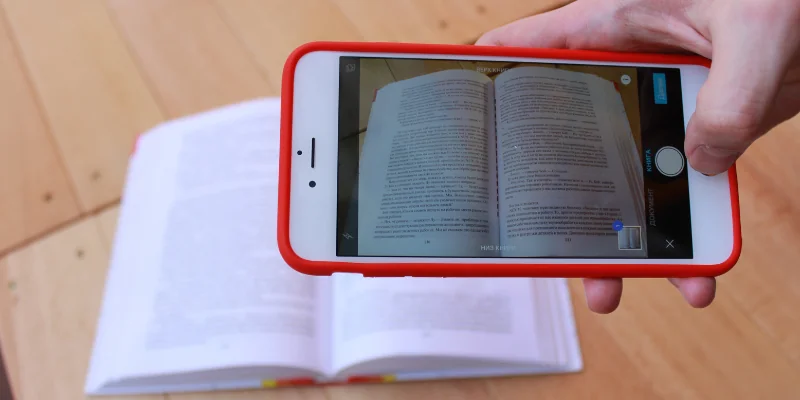
Tip: Students can scan handwritten lecture notes to keep digital backups and highlight important points.
3. Personal and Home Use
Many people use Scanners at home for personal needs and organization.
- Scanning Old Photos: Preserve old memories by converting printed photos into digital images.
- Copying Personal Documents: ID cards, certificates, and bills can be scanned and stored securely.
- Organizing Receipts and Bills: Helps in tracking expenses and keeping digital financial records.

Example: A family scans their childhood photos to store them safely in cloud storage.
4. Healthcare and Medical Applications
Hospitals and clinics rely on scanners for efficient patient data management.
- Scanning Patient Records: Digital records reduce paperwork and allow quick access to medical history.
- Digitizing X-rays and Reports: Helps doctors analyze medical images and share them with specialists.
- Preserving Prescriptions: Scanned prescriptions can be stored and referred to later.

Example: A doctor scans handwritten prescriptions to create digital records for better patient tracking.
5. Graphic Design and Creative Work
Artists and designers use scanners to bring their artwork into the digital world.
- Scanning Hand-Drawn Sketches: Convert pencil or pen sketches into digital files for further editing.
- Restoring Old Artwork: Old paintings or designs can be scanned and enhanced using software.
- Creating High-Quality Prints: Artists can scan and print their work for selling or exhibitions.

Tip: Designers can scan fabric textures and use them in digital designs for realistic effects.
6. 3D Scanning for Advanced Applications
Advanced scanners are used in industries like engineering, fashion, and animation.
- 3D Modeling and Prototyping: Scanning real objects to create 3D models for printing and designing.
- Medical 3D Scans: Used for prosthetics, dental molds, and surgical planning.
- Fashion and Gaming: Scanning human figures for realistic digital clothing or character design.

Example: A game developer scans a real object to create a lifelike 3D character for a video game.
How to Choose the Right Scanner
With so many types of scanners available, choosing the right one depends on your needs, budget, and the features you require. Here’s a simple guide to help you pick the best scanner for your purpose.
1. Identify Your Purpose
Ask yourself: Why do I need a scanner? Different scanners are designed for different tasks.
- For Office & Business Use: Get a sheet-fed scanner or an all-in-one printer with a scanner for bulk document scanning.
- For Photos & High-Quality Images: A flatbed scanner with high resolution (600+ DPI) is ideal.
- For Portability: Choose a handheld or portable scanner if you need to scan documents while traveling.
- For 3D Objects & Designs: A 3D scanner is best for scanning real-world objects into digital models.
2. Consider Key Features
Look for important features based on what you need:
1. Resolution (DPI)
- 300 DPI: Good for basic document scanning.
- 600+ DP: Best for high-quality images and photos.
- 1200+ DPI: Needed for professional design and artwork scanning.
2. Speed
- If you scan a lot of pages, choose a scanner with ADF (Automatic Document Feeder) for faster scanning.
3. Connectivity
- USB scanners: Need a direct connection to a computer.
- Wi-Fi or Bluetooth scanners: Allow scanning directly to cloud storage or mobile devices.
4. OCR (Optical Character Recognition)
- Converts scanned text into editable digital text (useful for office and study purposes).
3. Set a Budget
Scanners come in different price ranges:
- Budget-Friendly ($50 – $150): Basic flatbed or portable scanners for home use.
- Mid-Range ($150 – $400): Good-quality office scanners with ADF and OCR.
- High-End ($400+): Professional scanners for photography, 3D scanning, and business needs.
4. Check Reviews & Brand Reliability
- Read customer reviews for real experiences.
- Choose reliable brands like Epson, Canon, HP, Fujitsu, and Brother for durability.
- Compare models based on features vs. price before buying.
A scanner is used to convert physical documents, photos, or artwork into digital formats. This makes storing, sharing, and editing them easier. It also helps reduce paper clutter.
Yes, but you need to be careful. A flatbed scanner works best since you can gently press pages down. Some apps and handheld scanners also help scan books without bending them too much.
A flatbed scanner is larger and scans high-quality images or documents by placing them on a glass surface. A handheld scanner is small and portable, allowing you to move it over documents manually. Handheld scanners are great for quick scans, but flatbeds offer better quality.
Yes, if you use a scanner with OCR (Optical Character Recognition) technology. OCR converts handwritten or printed text into digital text that you can edit. However, very messy handwriting may not be recognized correctly.
Some modern scanners can scan directly to a USB drive, memory card, or cloud storage. Portable scanners often have built-in memory to save scans. However, for advanced editing, a computer is still useful.
Yes! Use a high-resolution scanner (at least 600 DPI) for the best results. You can also use photo editing software to enhance old or faded images.
Scanners come in different price ranges. Basic document scanners start at around $50-$100, while high-quality photo or 3D scanners can cost hundreds of dollars. Choose one based on your needs and budget.
A sheet-fed scanner or all-in-one printer with scanning features works best for offices. These can scan multiple pages quickly and save time. Look for a model with OCR and automatic document feeding (ADF) for efficiency.
Yes! Many scanners now support Wi-Fi or Bluetooth to send scans to your phone instantly. You can also use scanner apps that turn your phone’s camera into a scanner.
Save scanned documents in folders with clear names and dates. Use cloud storage services like Google Drive or Dropbox to access them from anywhere. A PDF organizer can also help keep things sorted.
Conclusion
So guys, in this article, we’ve covered uses of scanner in detail. From office work to personal use, scanners help in saving time, reducing clutter, and preserving important documents. If you’re looking for a reliable option, I recommend choosing a scanner with OCR technology to convert scanned text into editable formats. Ready to improve your workflow? Start exploring the best scanner for your needs today!

- Be Respectful
- Stay Relevant
- Stay Positive
- True Feedback
- Encourage Discussion
- Avoid Spamming
- No Fake News
- Don't Copy-Paste
- No Personal Attacks

- Be Respectful
- Stay Relevant
- Stay Positive
- True Feedback
- Encourage Discussion
- Avoid Spamming
- No Fake News
- Don't Copy-Paste
- No Personal Attacks
