Explore Hardware Guide for Beginners
Published: 16 Sep 2025
Hardware is the physical parts of a computer you can touch and see. It includes things like the keyboard, screen, and the tiny chips inside the machine. Without hardware, software wouldn’t have anything to run on. Understanding hardware helps you know how your computer works every day. Let’s dive into hardware.
Definition of Hardware
Hardware is the physical parts of a computer system that you can touch and see. This includes devices like the keyboard, monitor, hard drive, and the internal components like the CPU and memory. Hardware works together to run software and perform tasks.
Importance of hardware
Understanding what hardware is helps you know how computers work in real life. Hardware is important because it makes all the software and programs run. Without hardware, you wouldn’t be able to type, see the screen, or save your files. Knowing about hardware also helps you take better care of your computer and fix simple problems.
Working of Hardware
Hardware consists of different parts like the CPU, memory, storage, input devices, and output devices. Each part has a special job. For example, the CPU processes information, the memory stores data temporarily, and input devices like the keyboard send commands to the computer. Output devices such as the monitor display the results.
All these parts work together to make your computer run smoothly. When you press a key on the keyboard, the input device sends the signal to the CPU. The CPU processes the data and sends it to the memory or storage. Then, the output device shows what you did, like displaying a letter on the screen. This teamwork happens very fast, letting you use your computer without delays.
Types of Hardware
Did you know that a computer has many parts that work together to make it run? These parts are called hardware. Hardware includes everything you can touch, like the keyboard, screen, and memory. Understanding the types of hardware helps you use your computer better and fix problems when they happen.
1. Input Devices
What Are Input Devices?
Input devices are tools you use to send information to a computer. They let you type, click, speak, or scan. Examples include keyboards, mice, and microphones. They help you communicate with your device. Without them, using a computer would be very hard.
What Does an Input Device Do?
An input device sends your commands or data to the computer. It turns your actions, like typing or clicking, into signals the computer understands. This helps the computer show what you want on the screen or perform tasks. It acts as a bridge between you and the computer. Without input devices, you couldn’t control your device.
Examples of Input Devices
- Keyboard
- Mouse
- Scanner
- Microphone
- Webcam
Why Are Input Devices Important?
Input devices let you interact with your computer easily. They make typing, clicking, talking, and scanning possible. Without them, using a computer would be confusing or impossible. They help with work, school, games, and communication. They are the key tools to control your computer.
2. Output Devices
What Are Output Devices?
Output devices are tools that show or share information from a computer. They take data from the computer and turn it into something you can see, hear, or touch. Examples include screens, printers, and speakers. They help you understand what the computer is doing. Without them, you wouldn’t know the results of your actions.
What Does an Output Device Do?
An output device receives data from the computer and presents it to you. It can show images on a screen, print documents on paper, or play sounds through speakers. This helps you see or hear information from your computer. Output devices turn digital signals into real-world forms. They are essential for interaction with the computer.
Examples of Output Devices
- Monitor (screen)
- Printer
- Speakers
- Projector
- Headphones
Why Are Output Devices Important?
Output devices let you see or hear what your computer is doing. They help you check your work, watch videos, or listen to music. Without output devices, the computer’s information would be hidden. They make computers useful and interactive. They connect you with the digital world.
3. Storage Devices
What Are Storage Devices?
Storage devices are tools that save your data and files on a computer or other gadgets. They keep information even when the device is turned off. Examples include hard drives, USB flash drives, and memory cards. They help you store everything from photos to important documents. Without storage devices, your data would disappear when the power is off.

What Does a Storage Device Do?
A storage device saves and holds your digital files securely. It lets you keep documents, pictures, videos, and programs for later use. When you want to access or change a file, the device provides it to your computer. Storage devices work quietly in the background but are very important. They make sure your data is always available when you need it.
Examples of Storage Devices
- Hard Disk Drive (HDD)
- Solid State Drive (SSD)
- USB Flash Drive
- Memory Card
- Optical Disc (CD/DVD)
Why Are Storage Devices Important?
Storage devices keep your important files safe and easy to access. They let you save lots of information without losing it when the device is off. You can move files between devices or make backups to protect your data. Storage devices help computers work faster by storing programs. They are essential for everyday computer use.
4. Processing Devices
What Are Processing Devices?
Processing devices are parts of a computer that handle instructions and data. They take information and perform calculations or decisions. The main processing device is the CPU (Central Processing Unit). These devices make the computer work by running programs. Without them, the computer couldn’t do anything.

What Does a Processing Device Do?
A processing device reads data, performs tasks, and sends results to other parts of the computer. It processes information quickly to run apps, games, or websites. It acts like the brain of the computer, controlling everything inside. Processing devices help turn input into meaningful output. They keep your computer working smoothly.
Examples of Processing Devices
- Central Processing Unit (CPU)
- Graphics Processing Unit (GPU)
- Arithmetic Logic Unit (ALU)
- Control Unit (CU)
- Digital Signal Processor (DSP)
Why Are Processing Devices Important?
Processing devices make sure your computer runs programs and handles data fast. They help you complete tasks like browsing, gaming, or editing videos. Without processing devices, your computer would be slow or useless. They are the core parts that make technology work. Processing devices keep everything running smoothly.
5. Motherboard
What Is a Motherboard?
A motherboard is the main circuit board inside a computer. It connects all the parts like the CPU, memory, and storage so they can work together. It looks like a flat board with many slots and chips. The motherboard acts like the computer’s central hub. Without it, the parts wouldn’t communicate.
What Does a Motherboard Do?
The motherboard links all computer components and lets them share information. It provides power to parts like the processor and hard drive. It also holds important chips that control how the computer works. The motherboard manages data flow between hardware. It helps your computer run smoothly.
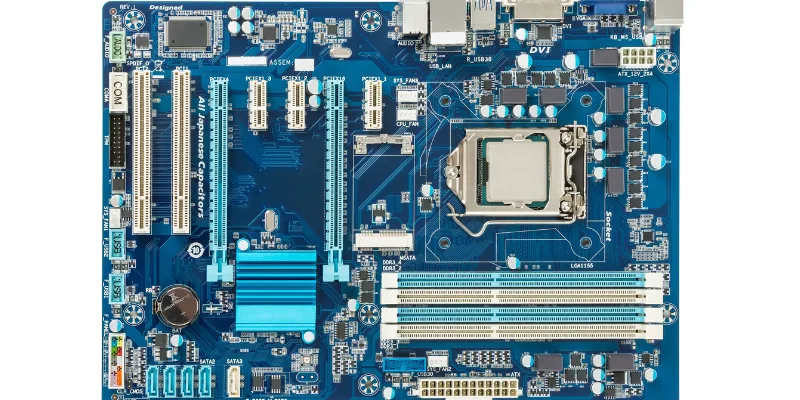
Examples of Motherboards
- ATX Motherboard
- Micro-ATX Motherboard
- Mini-ITX Motherboard
- Extended ATX (E-ATX) Motherboard
- Flex-ATX Motherboard
Why Are Motherboards Important?
Motherboards are essential because they connect and control all parts of a computer. They decide what hardware can be added and how fast the system runs. A good motherboard helps your computer perform well and stay stable. Without a motherboard, none of the parts would work together. It is the backbone of every computer.
Applications of hardware
1. Personal Computers
These devices use hardware like CPUs and monitors to help you browse the web, work, or play games easily. They are common in homes and offices worldwide.
2. Smartphones
Hardware parts like touchscreens and cameras let you make calls, take photos, and use apps on the go. They combine many tools into one small device.
3. Servers
Servers have strong hardware that stores websites and data, allowing many people to access information at the same time. They keep the internet running smoothly.
4. Gaming Consoles
These use powerful hardware to run games with high-quality graphics and fast actions. They give players an exciting and smooth gaming experience.
5. Printers and Scanners
Printers use hardware to produce physical copies of documents, while scanners turn paper into digital files. Both help with handling important papers.
6. Networking Devices
Routers and modems connect your computer and phone to the internet using special hardware. They make online browsing, streaming, and chatting possible.
6. Wearable Devices
Devices like smartwatches have tiny hardware parts that track your steps, heart rate, and notifications. They keep you connected and healthy.
7. Home Automation
Hardware in smart lights and thermostats lets you control your home easily using your phone or voice. It makes life more comfortable and energy-efficient.
8. Medical Equipment
Machines like MRIs and X-rays have complex hardware that helps doctors see inside your body. They are vital for diagnosing and treating illnesses.
9. Robotics
Robots use sensors and motors as hardware to move, sense things, and do tasks. They are used in factories, homes, and even space.
Look for a fast CPU, a strong graphics card (GPU), and plenty of RAM. These parts help games run smoothly and look good. Also, make sure your power supply and cooling are good enough.
Yes, some hardware parts like RAM or storage drives can be upgraded by beginners with care. But it’s important to follow guides or ask for help to avoid damage. Start with simple upgrades before trying anything complex.
If hardware breaks, the computer might not work properly or could stop working entirely. You may need to repair or replace the broken part. Always back up your data to stay safe.
Good hardware usually comes from well-known brands and has positive reviews. It should work smoothly without overheating or making loud noises. Checking warranties can also help you pick quality parts.
The CPU processes all the instructions and controls how the computer works. Just like a brain controls your body, the CPU controls everything inside the computer. Faster CPUs help your computer run programs better.
RAM is temporary memory that helps your computer run programs quickly while it’s on. Storage is where your files and programs are saved permanently. Think of RAM as your desk space and storage as your filing cabinet.
Yes, hardware like the CPU, RAM, and storage directly impact how fast your computer works. Old or low-quality hardware can slow things down. Upgrading these parts often makes your computer faster.
Keep your computer clean and dust-free, and avoid dropping or spilling liquids on it. Make sure it stays cool by not blocking air vents. Regularly check for any signs of damage or unusual noises.
Yes! Knowing about hardware helps you understand why your computer works or doesn’t work well. It also makes it easier to fix problems or choose the right computer for your needs.
Input devices like a keyboard send information to the computer. Output devices like a monitor show the results of what you do. They work as a team to let you interact with the computer.
Conclusion
So guys, in this article, we’ve covered Hardware and its types in detail. I personally recommend taking some time to explore the hardware parts of your own computer, it’s easier than you think and really helps you understand how everything works. If you want to learn more or have questions, don’t hesitate to ask or read our other beginner-friendly tech guides!

- Be Respectful
- Stay Relevant
- Stay Positive
- True Feedback
- Encourage Discussion
- Avoid Spamming
- No Fake News
- Don't Copy-Paste
- No Personal Attacks

- Be Respectful
- Stay Relevant
- Stay Positive
- True Feedback
- Encourage Discussion
- Avoid Spamming
- No Fake News
- Don't Copy-Paste
- No Personal Attacks
