Explore Software and it’s Types
Published: 24 Sep 2025
Software is everywhere. It powers your phone, computer, smart TV, and even your washing machine. Simply put, software is a set of instructions that tells a computer what to do. Without it, all hardware would just sit there, silent and useless. But what exactly is software, and how does it help us every day? Let’s explore the information about Software.
Definition of Software
Software is a set of instructions that tells a computer or device what to do. It helps hardware like phones, tablets, and computers run programs and perform tasks. Without software, devices would not be able to work or do anything useful.
Importance of Software
Software is very important because it makes devices useful. It helps computers, phones, and tablets run apps and perform tasks like writing, playing games, or browsing the internet. Without software, all the hardware parts would be useless, and we wouldn’t be able to use our devices for anything.
Working of Software
Software is made up of instructions called code. These instructions tell the computer’s hardware what tasks to perform. The code can be simple, like adding numbers, or complex, like running a game or a video call. Software usually has different parts, such as the user interface (what you see and click) and the backend (the hidden commands that do the work).
When you use software, your device reads these instructions step by step. For example, when you click a button, the software sends commands to the hardware to respond, like opening a file or showing a message. This process happens very fast, so everything feels smooth and easy to use.
Types of Software
There are two main types of software: system software and application software. Both are important in making your computer work. From browsing the internet to playing a video game, software helps you do it all. Without it, your computer would just sit there doing nothing. Let’s explore the different types of software in simple terms.
1. System Software
System software is a special kind of software that helps your computer work. It controls the hardware and makes sure all the other software runs smoothly. You can think of it as the “boss” of your computer.
What it Does?
System software controls and manages your computer’s basic functions. It helps the hardware (like the keyboard, mouse, and screen) work with the software you use. It also loads and runs other programs, like browsers and games. Without it, your computer wouldn’t know what to do. It handles tasks like file storage, memory control, and power management. It also helps your device start up and shut down properly. In short, system software keeps everything running smoothly behind the scenes.
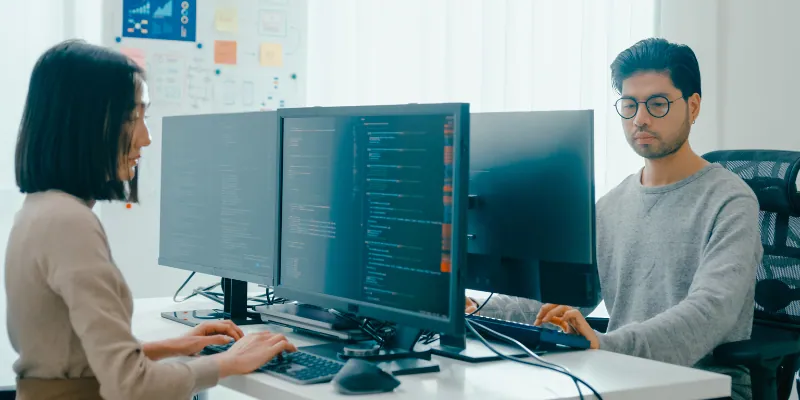
Common Examples
- Windows (used in most PCs)
- macOS (used in Apple computers)
- Linux (used in many servers and some personal computers)
Where You See It in Real Life
When you turn on your laptop and see the desktop screen, that’s system software at work. It loads everything and lets you open apps like a web browser or game. Even if you don’t open anything yourself, system software is always running in the background.
2. Application Software
Application software is the type of software you use to do specific tasks. It helps you write, draw, browse the web, or watch videos. This is the software you interact with the most in daily life.
What It Does?
Application software lets you get things done on your device. You can use it to create documents, edit photos, make presentations, or play games. It sits on top of the system software and works when you open or install it. Each app or program has a specific job, like writing notes or checking emails. These apps don’t control the computer, they help you do what you want. Without application software, your device wouldn’t be very useful.

Common Examples
- Microsoft Word (for writing documents)
- Google Chrome (for browsing the internet)
- VLC Media Player (for playing videos)
- Canva (for design work)
Where You See It in Real Life
When you open a web browser to search something, you’re using application software. Typing homework in Word, watching YouTube, or editing a photo in a mobile app—all are done through application software. Every time you tap on an app on your phone or double-click a program on your PC, you’re using it.
3. Programming Software
Programming software is a type of tool that helps people write computer programs. It gives programmers what they need to create new software and apps. Think of it as the toolbox for software developers.
What It Does?
Programming software helps turn human instructions (called code) into something the computer can understand. It allows users to write, test, and debug code in different programming languages like Python, Java, or C++. It also checks for errors and helps organize the code. This kind of software often includes tools like code editors, compilers, and debuggers. Without it, creating new apps, games, or websites would be very hard. It’s mostly used by developers, not everyday users.

Common Examples
- Visual Studio Code (code editor)
- GCC Compiler (compiles code into machine language)
- Eclipse (software development tool)
Where You See It in Real Life
You don’t usually see programming software unless you’re learning to code or working as a developer. But every app or website you use was built with the help of this type of software. For example, the code behind your favorite mobile game was likely written in a program like Visual Studio or Eclipse.
4. Driver Software
Driver software is a special type of system software that helps your computer talk to its hardware. It works as a middleman between the operating system and the hardware parts. Without drivers, your devices like printers or speakers wouldn’t work properly.
What It Does?
Driver software tells your computer how to use different hardware devices. For example, it helps the computer understand how to use your mouse, keyboard, printer, or even a USB drive. Each hardware part needs its own driver to work correctly. The driver makes sure the system software can send the right instructions to the hardware. It loads automatically when the device is connected or turned on. Most of the time, drivers work quietly in the background without you noticing.
Common Examples
- Printer driver (makes your printer work with the computer)
- Graphics card driver (helps display images and videos smoothly)
- Audio driver (controls sound and volume features)
Where You See It in Real Life
If you plug in a new printer and your computer says “Installing drivers,” that’s driver software in action. Or if your headphones suddenly stop working, it might be because the driver needs an update. So, every time you use hardware with your computer, there’s a driver working in the background to make it function.
5. Middleware
Middleware is software that connects two or more different programs or systems so they can work together. It acts like a “bridge” between apps and the system or between two separate apps. Most users don’t see it, but it works quietly in the background.
What It Does?
Middleware helps different programs share information and work smoothly as a team. It allows apps to talk to databases, servers, or other services. For example, when you shop online, middleware helps the app connect to the payment system. It also manages data, security, and messages between programs. Developers use it to build software faster because it handles many behind-the-scenes tasks. It makes complex systems run more easily.
Common Examples
- Database middleware (connects apps to databases)
- Message brokers like RabbitMQ (sends data between services)
- API gateways (help apps communicate safely)
Where You See It in Real Life
When you order food through an app, middleware helps the app talk to the restaurant’s system and the delivery partner. It’s also used in banking apps when they connect to servers to check your balance or complete a transaction. Even though you don’t see it, middleware is making sure everything works together behind the scenes.
6. Utility Software
Utility software is a special kind of program that helps you take care of your computer. It performs small, useful tasks to keep your device running well. Think of it as a helpful assistant for your computer’s health and performance.
What It Does?
Utility software cleans up unwanted files, checks for problems, and protects your computer from threats. It can help you delete old files, free up space, or scan for viruses. Some utilities also help manage your disk or back up important data. They make sure your computer stays fast and safe. You use them when you want to fix or improve your device.
Common Examples
- Antivirus programs (protect against viruses)
- Disk cleanup tools (remove junk files)
- Backup software (save copies of your data)
Where You See It in Real Life
When your computer runs a virus scan or you clean up storage space, that’s utility software doing its job. If you’ve ever backed up photos or documents to keep them safe, you used utility software. These tools work quietly to keep your computer healthy and working well.
Applications of Software
1. Word Processors: These let you write and edit text easily. You can create letters, stories, or reports.
2. Web Browsers: They help you visit websites and search for information online. Without them, you can’t use the internet well.
3. Games: Software that lets you play fun games on your computer or phone. They entertain and sometimes help you learn.
4. Email Clients: These programs help you send, receive, and organize emails quickly. They make talking to others by email easy.
5. Media Players: Software that plays videos and music on your device. They let you enjoy movies, songs, and podcasts.
6. Photo Editors: These let you change photos by adding effects or fixing problems. You can make pictures look better or creative.
7. Antivirus Software: Protects your computer or phone from harmful viruses and malware. It keeps your device safe and running well.
8. Operating Systems: The main software that runs your device and controls hardware. It allows other apps to work properly.
9. Educational Software: Helps you learn new things through lessons or games. It’s useful for students and anyone who wants to study.
10. Business Software: Tools that help manage money, schedules, or customers in a company. They make work easier and more organized.
11. Communication Apps: Programs that let you chat, call, or video chat with friends and family. They help you stay connected no matter where you are.
12. Utilities: Software that keeps your device clean and running fast. They fix problems and free up space on your device.
Hardware is the physical parts of a computer, like the screen or keyboard. Software is the instructions that tell the hardware what to do. Without software, hardware can’t work.
Yes, some software works without the internet, like games or word processors installed on your device. But other software, like web browsers or email apps, need the internet to work. It depends on the software type.
An app is a type of software made for phones, tablets, or computers. Apps help you do things like play games, chat, or watch videos. They are easy to download and use.
No, some software is free, and some you have to pay for. Free software is called “freeware,” and paid software is called “paid” or “licensed” software. Always check if software costs money before downloading.
Installing software means putting it on your device so you can use it. This usually involves downloading it and following simple steps to set it up. After installing, you can open and use the software anytime.
Updates fix problems in software and make it work better. They also keep your device safe from viruses or hackers. It’s a good idea to update your software regularly.
Yes, some bad software can contain viruses that harm your device. That’s why it’s important to download software only from trusted places. Using antivirus software can also protect your device.
Yes, an app is a type of software. The word “app” usually means a small program you use on a phone or computer. So, all apps are software, but not all software is called an app.
Application software helps you do specific tasks, like writing documents or browsing the web. Examples are Microsoft Word and Google Chrome. They work on top of system software.
Yes, anyone can learn to make software by learning to code. There are simple tools and languages for beginners. Making your own software can be fun and useful!
Conclusion
So guys, in this article, we’ve covered Software and its types in detail. My advice is to pay attention next time you use your phone or computer and think about the software running behind the scenes. It will help you feel more confident with your devices. If you want more easy tech tips, make sure to follow and stay tuned for the next post!

- Be Respectful
- Stay Relevant
- Stay Positive
- True Feedback
- Encourage Discussion
- Avoid Spamming
- No Fake News
- Don't Copy-Paste
- No Personal Attacks

- Be Respectful
- Stay Relevant
- Stay Positive
- True Feedback
- Encourage Discussion
- Avoid Spamming
- No Fake News
- Don't Copy-Paste
- No Personal Attacks
